RetroDECK - 0.7.1b - Released!
News
We also have our official Lemmy community over at: [email protected]
Information:
- Steam Deck users update RetroDECK from
Discoverin Desktop Mode. - Don’t forget to reapply the latest controller layout: Go into the
Templatestab and reapply the new profile ending with 0.7.1b (there is no need to reinstall the entire layout from the Configurator).
Bugfixes & other changes:
- Fixed an issue to make sure the RD controller layout file at update with each RD update.
- Fixed an issue with PPSSPP that made
LandRincorrectly bound. - Fixed an issue in the Configurator that prevented the Yuzu preset for swapping A/B X/Y from working.
- Fixed an notification issues on the latest SteamOS Beta releases.
- Fixed an rsync permissions issue in the RetroDECK Framework.
- Updated Yuzu presets to handle new config syntax in the RetroDECK Framework.
- Changed auto-update to notification only, until permissions error can be worked out.
- Added some new pixelart icons by ItzSelenux (pixelitos-icon-theme)
Updates
- All Emulators and ES-DE have been updated
Steam Deck - Global Controller Layout:
We have done some changes based on community feedback
Layout Changes:
Selectis now a hotkey trigger while pressing it down,L4andR4are still triggers as well.- The RetroArch combo of
Select+Start=Quitnow works on many SA-Emulators. Open Menuis removed fromSelect.R5=Abutton (this allows for great Wii controls on the right touchpad and pressing down the R5 for A).L5=Bbutton.
Global hotkey changes:
Open Menuis onY.Increase Emulation Speedis onDpad-UP.Decrease Emulation Speedis onDpad-Down.Fullscreen OFFcommand is removed (as emulators have migrated to toggle).
Known issues
- The built in auto-updater is not working (we are working on it).
- Some emulators don’t have hotkey support or have bugs affecting their hotkeys.
Also check out our community over at :
Discord: https://discord.gg/Mv3GZnwrE8
If you don’t know what RetroDECK is or want more information check out the wiki over at our Github:

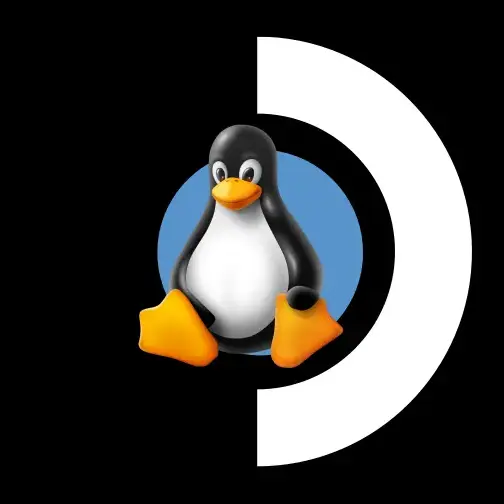
All of this is true. RetroDECK also have existed since the before EmuDeck as it was born from some of the AmberELEC team members.
You can read a lot more on our wiki: https://github.com/XargonWan/RetroDECK/wiki
In short
RetroDECK is an full application (still in beta) and not just an emulation bundle install script. All of the moving parts of RetroDECK are inside of the sandboxed flatpak.
As we are building several emulators from source it allows us to add features, hot fixes and uniformity to the emulators themself for a more cohesive experience in what we call the RetroDECK Framework.
Our focus is Steam Deck, SteamOS, Linux Desktop and future SteamOS / Full Linux based handhelds.
Some examples in development and stable are:
Mindset
This is biased but but I think the team is also approaching problems differently from others.
One example:
Mod and texture pack support for various emulators:
It has been a pain for users to get them up and running. We looked at the problem and said how can we make this easier and more accessible for all?
HD Packs for Mesen, Mupen64Plus texture packs and mods etc…
Now all you need to do is put them into the corresponding mod / texture pack folder and follow the guides on the wiki and you will be up and running in no time.
When doing this we also engaged with the texture and mod community.
Another example is:
How the framework is handling configurations is quite unique and allows us to add and remove specific things when emulators does changes and try to keep as much of the users settings when possible.
This allows us to multi change settings inside the application across many different emulators: You want borders in Genesis but not in Super Nintendo? - You can
For us it is about making emulation accessible for more user but at the same time provide new tools for hardcore tweakers in the long term with our RetroDECK Framework.
This is just the beginning.
But:
That said this complexity adds time between patches and the users can not add their own emulators into RetroDECK, have to wait for us to do the updates and add features.
That said we are always developing and if you want to help out check our wiki and join our discord. We need devs, artists, ambassadors and good community members :)
End note:
We have great discussions the entire emulation community and have close relations with ES-DE, Batocera and others. We also plan to move our reddit blogposts over to Lemmy so look forward to that in September.