I’ve tried to report the issue to Prusa support but they keeps trying to diagnose it as user error. But at this point I’m at a loss and presume that it’s either a firmware issue or a sensor issue on my unit.
Either way im very disappointed.
And before you ask, this is the opposite side
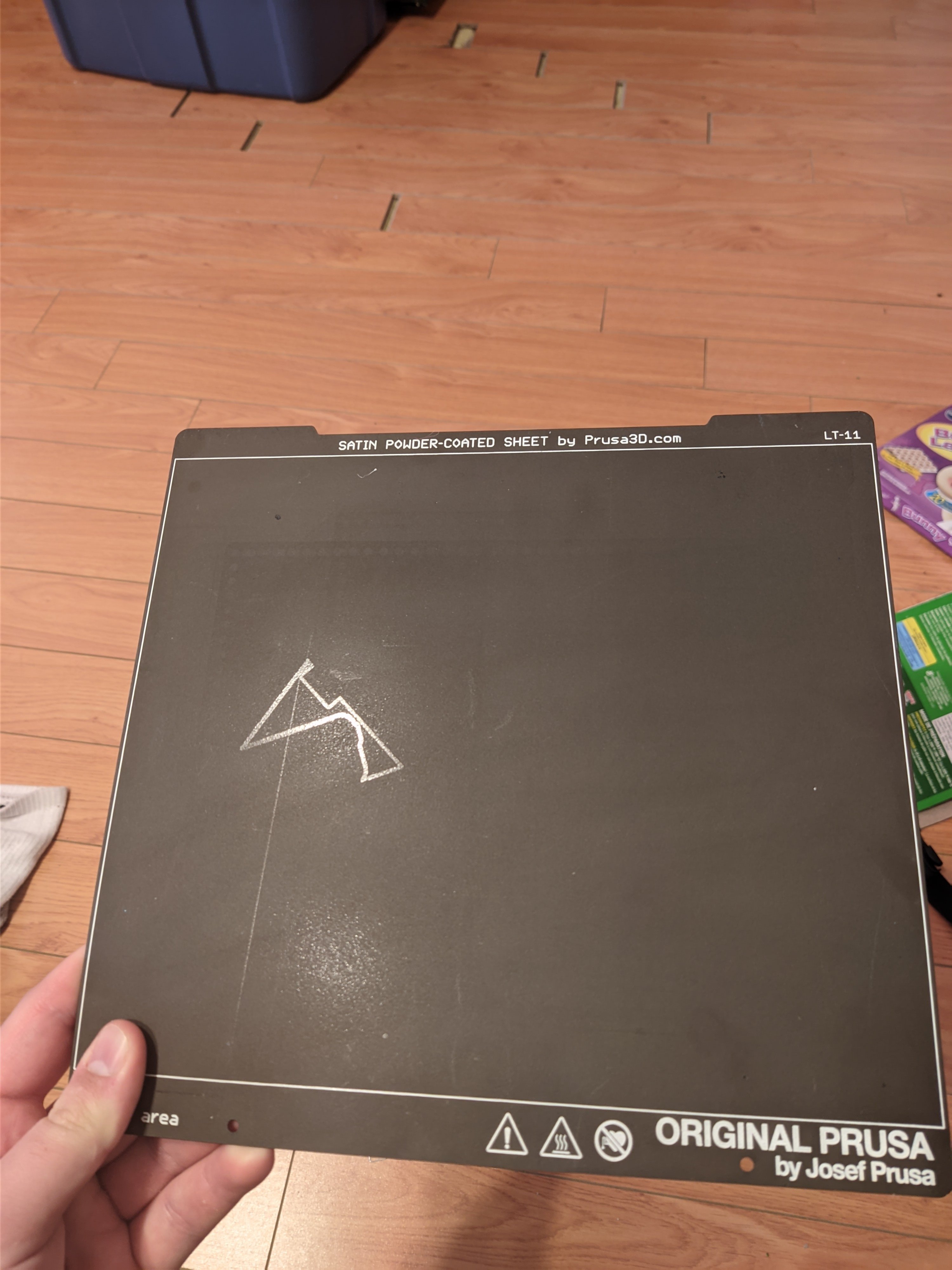
EDIT: I will note that this print sheet is ruined for my use case, since those patterns will be shown on the underside of my prints. But the print surface still works and can be used without issue… if you ignore the gouges that are being detailed into every print.


I just had to read up on the MK4 because I don’t own one. Apparently this machine uses a load cell on the bed to detect the nozzle touch? That means that to home Z or mesh level the bed, the nozzle has to touch the build surface. This strikes me as a rather bad idea. I can think of tons of situations such as a pointy diamond or ruby nozzle, a very hot nozzle, or a nozzle with hardened crud stuck to it all causing damage to the print sheet, not to mention the potential for damage to the nozzle itself.
Ideally the nozzle should never, ever touch the print surface. For any reason.
There’s a purpose behind things like the BL Touch having a soft plastic probe on the end.
In the cases you describe it should fail by ruining the print, not the build plate though. If there is something between the nozzle and the plate, it will be too far away from it after calibration, not too close.
Oh I’ve had my fair share of issues with this. i.e. little specs of the previous print color is stuck on the next print since I missed it during print clean up.
But if I am honest, for a normal spring steel PEI sheet it’s perfect. And I prefer this to the magnetic solution like on the Mini since it lets me use Garolite/G10.
I’ve only seen this issue with the satin bed.
Hey, just wanna point out that having a touch sensor built into the nozzle is definitely not unheard of, my printer (Neptune 3 from elegoo) uses the same sensor. It’s not the most reliable sensor in the world but it got the job done until I got my BLTouch.
If you’re bed leveling with a heated nozzle, you’re not doing it right.
Shouldn’t you make your adjustments while the bed and nozzle are at least partially heated, since metal expands when heated? If you adjust z-offset when cold, the nozzle may expand a bit, decreasing the gap. At least that’s my understanding, and why most printers I’ve seen will preheat the bed and nozzle before doing bed leveling
If you’re using something like a tap or anything that uses the nozzle as the probe then you do want the bed and nozzle to be at temp (or close) so any thermal expansion is included.
Same applies if you’re using something like auto Z offset (since it’s going to be hit with the probe AND nozzle)
If you’re using something like a Klicky or BL touch then you need the bed to be temp but the nozzle doesn’t matter since you’re measuring with the probe. But… you do want the nozzle to be at temp when calibrating the Z offset so the right figure is used.
Personally… I have a Klicky (Klackender actually) and heat the bed and then dial in the zoffset with a print and baby stepping
Sure, but that doesn’t mean there won’t ever be some situation where it’ll try to Z home for whatever reason, or even if it’s just user forgetfulness, and you poke the PEI sheet with a 215+ degree nozzle. The fact that the mechanism inherently includes that possibility is stupid.
The printer won’t do any leveling with a fully heated nozzle.
The MK4’s we use at work and my personal MK4 all heat up to 170 before bed leveling, and if you previously swapped filaments before leveling, the printer will pause and wait until the nozzle has cooled down to the target range before initiating bed leveling.
Well, then at least they thought of that. Will it Z home with the nozzle preheated? I’ll bet you it will.