This is a feature the app developer has built-in/opted into. There probably isn’t anything you can do to disable it.
That’s what I suspected. Fucking infuriating.
I was speaking in general. If this is about Sync specifically I see a “Show a reminder to update when available” options under General in the settings that may be related.
Great find! It’s all coming together - android-delivered function that the app uses to trigger this google play popup and in this particular case the dev was nice enough to give an option to disable it. Thank you and everyone else participating in the investigation!
Hello @[email protected], perhaps you could help this user?
Yup it can be disabled here:
Settings shortcut: General > Show a reminder to update when available
Thanks!
@[email protected], here’s your answer.
deleted by creator
Just update?
So this is a feature I enabled in Sync by default but you can disable it here:
Settings shortcut: General > Show a reminder to update when available
Use Aurora store instead of Google Play? At least my apps never get popups like these.
I actually even downloaded an apk from apkmirror so it’s not linked to Google Play Store and it still pops up.
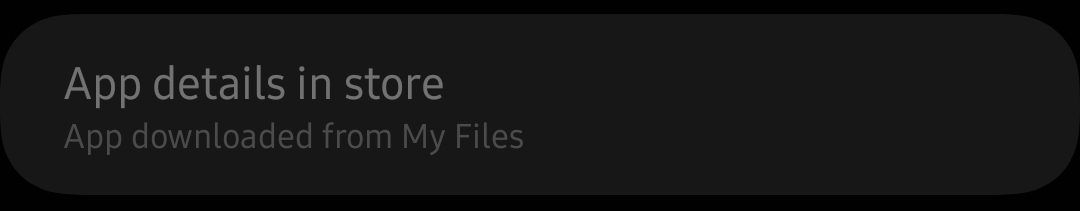
I see. So it’s probably because I don’t have Google Play Store in the first place. Maybe it can be configured somehow. No idea
This doesn’t fix your problem but what I believe you are seeing is something asking you to update Google Play Services , this isn’t related to the Play Store.
GPS contains libraries and other things apps need to function.
An oversimplification would be that it is an analog to Android System Webview which enables web browsing in most apps not based on Firefox.
No, it’s definitely asking (demanding at this point) to update the app I start. I hid the name and icon of the app because it’s irrelevant and didn’t want to divert the discussion (it’s Sync for Lemmy). It’s possible though that the app triggers this pop-up from play store via some function.
Maybe. Go into Play Store store settings(android app settings) -> open by default and turn off open supported links. Not sure it’ll work for you but give it a try
Edit: clarifications
deleted by creator
That doesn’t work unfortunately.
deleted by creator
Reject android. Embrace GrapheneOS and FOSS.
Gladly, as soon as they support my phone (Galaxy S20 Ultra). In the meantime, do you have a solution to the posted problem?
Strictly speaking, that is a solution. Fair point though, I forgot it had limited support. Still, there are other alternative OS out there you could look for.
edit: I guess fuck me for having a fallible human memory, sorry everyone i learned my lesson i’ll never mention alternative os ever again. also how is the “foss” part being ignored. fdroid? alternative stores? degoogle? hello?
my bad, thought i was on lemmy.
Yeah, your right. A non-booting phone won’t have this problem, so we may as well just flash graphene and problem solved. Why didn’t I think of that…
they hadn’t said what kind of phone they had before I mentioned it, and i already said I forgot only pixel was supported atm. you’re taking me in bad faith, and i dont appreciate it.
Why did you get downvoted so hard lmao? GrapheneOS doesn’t support that many phones but LineageOS has support for many phones, though unfortunately the latest Samsung phones have their bootloaders locked I believe so nothing can be done about the OS.
I didn’t have “Still, there are other alternative OS out there you could look for.” in the initial draft but even then, 6/23 is a fuckin ratio for “get a different os or get rid of google”





