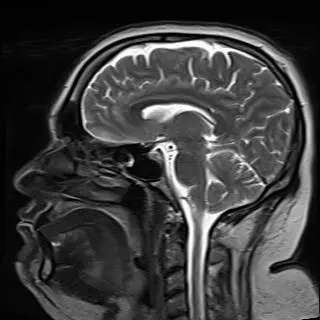Hi guys! Would appreciate comments and recommendations on remote desktop apps. Currently I have looked at wikis and articles but none give me their opinion. Need it to help my parents and grandparents because we all know that guiding them through the phone is torture.
Rustdesk works fine on Arch but unfortunately the client on Mac OS has been buggy. Would prefer FOSS over Anydesk and Teamviewer. Thank you in advance!
I strongly suggest rustdesk as I use it professionally with great results. Its distro agnostic and very reliable. Its also FOSS btw. ;)
I have used Rustdesk on Arch and it works fine, it is just that on MacOS is buggy. Granted the Mac is old so it might work on newer ones, works fine on Windows too. Thanks for your recommendation anyway!
Back in my day VNC was the go-to. Looks like it might still work.
https://www.redhat.com/sysadmin/vnc-screen-sharing-linux https://www.digitalocean.com/community/tutorials/how-to-install-and-configure-vnc-on-ubuntu-20-04
Tbh you could also just set up sshd.
Tiger VNC over ssh is my FOSS suggestion.
If the client machine is Linux, https://remmina.org/ is great and supports lots of protocols.
If the client is MacOS (and iOS), JumpDesktop is a great non-FOSS client. It supports ssh, vnc, and their own protocol.
I know you said you’re biased against it, but TeamViewer is dead easy and completely free for noncommercial use. Sometimes the normie way is the best way, especially when it comes to the tech illiterate. Similarly, Chrome Remote Desktop looks very handholdy. I haven’t used it in many years, so I can’t personally recommend it, but I’ve heard good things.
You could also start a call on your preferred conferencing software, send them a link, and have them share their screen. Downside is you can’t control their computer directly. Zoom has a really cool annotation feature where you can draw on the sharer’s screen and they’re able to see it. I haven’t seen other conferencing software with that feature, but I haven’t looked very hard.
TeamViewer blocked me for using it commercially. I have no idea why, I’m only using it to support 3 family members.
Yeah, they do that. I was using it on three machines within my own home and got flagged for “commercial usage”. I requested to be whitelisted and it stopped for a while but came back. Between that and the software randomly uninstalling itself from one of my machines it’s just not worth it. Went back to UVNC.
Yup… I was using it to occasionally fix a headless Windows computer in my house (basically my own, LAN based GeForce now using moonlight so I can play any Windows game from Linux … Sunshine on the Windows side occasionally needs upgraded and/or something needs fixed so Moonlight itself wasn’t enough).
Anyways, I needed to fix something one day, Moonlight wasn’t working and TeamViewer locked me out for “commercial use” … I ended up just upgrading the Windows computer from 11 Home to 11 Pro and configuring RDP (Remmina is the client I use on the Linux side).
It works way better, Moonlight for most things and RDP (built into the operating system) for when something breaks.
For anything where TeamViewer locking you out is a high risk of disruption, I wouldn’t trust them to honor their non-commercial use commitment.
I had that happen once too, but they unblocked me after I opened a ticket and I haven’t had a problem since. That was maybe 5+ years ago.
So… This is Linux (client) connecting to a remote MacOS desktop or(?)
I think some more context would be helpful. Not sure if I’ve got any suggestions, but I figure others will want that clarification
The Rustdesk MacOS client has been buggy on my Grandmother’s computer, on my end (Arch) it works flawlessly even though support for Wayland is experimental, so yes I need something that is cross-platform. I left out details on purpose thinking it was best no to be too verbose, I’ll edit the post now for clarification. Thank you
I’ve come to prefer Sunshine as the server and Moonlight as the client. It’s meant to be for gaming but that also means that quality and latency are through the roof and wastly superior to all other similar offerings.
Agreed, if the bandwidth is better than bad it’s way better, also, Wayland support.
If the FOSS ones don’t work out i say use Anydesk. It just works, it’s fast, and dead simple to start using.
Oh wow lots of recommendations, thank you all!