Hey there, in the past week I’ve noticed my steam deck having way more issues with rubber-banding while playing online multiplayer games. I tested the same games on a laptop and no issues there. The steam deck is up to date as well. Any other ideas where I can check to see what might be causing this issue?

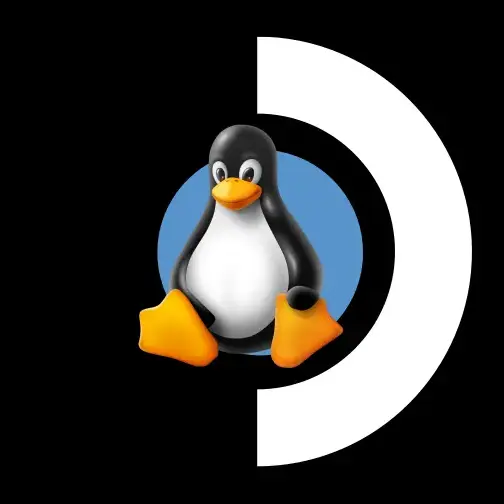
Hi, no the router has not been moved recently. With the way this place has been built there aren’t many good places to put the gateway. I got an extender too but that doesn’t seem to help. What program do you recommend for the computer to see how congested these two bands are?
NetSpot and InSSIDer are often recommended. I also noticed that Apple’s AirPort Utility (iOS) can show channels and signal strength of nearby networks. You need to turn on a setting in the Settings app to enable that feature. But it doesn’t have a clear UI that would help you to figure out the best channels.
Wi-Fi extenders are usually worthless. If you want to extend your network you should use mesh network.
Another thing that helps with interference is lowering the channel width. Using wider channels gives better throughput but there will be more interference. If you don’t transfer much data between your devices wirelessly and you don’t have some crazy fast internet connection, setting the channel width to the lowest for both bands is the safest option.
How much should I limit channel width? For example: the 5 GHz is at 80 MHz by default, would I lower it to 40 MHz? Or go even lower to 20? I live with other people so would lowering the channel width cause problems for everyone connecting to the internet?
Channel width is a router setting so it affects everyone who connects to that router. With 40 MHz channel width the maximum connection speed of 5 GHz network is between 150 and 300 Mbps, depending on which Wi-Fi version the router and devices support. If your internet connection happens to be 100 Mbps, it wouldn’t benefit having a faster Wi-Fi connection. Except that the connection quality affects the connection speed, so that 150 Mbps might be less than 100 Mbps if the device is far from the router or the connection is bad for some other reason. The connection speed is important only when downloading or uploading big files. For typical web browsing, video streaming and gaming the connection speed of few tens of Mbps is sufficient. DNS resolving speed for web browsing and ping for gaming are much more important than connection speed.
There’s probably no need to set the 5 GHz channel width to lower than 40 MHz unless the 5 GHz band is really crowded around you. 2.4 GHz should
almostalways be set to 20 MHz if there are other Wi-Fi networks.