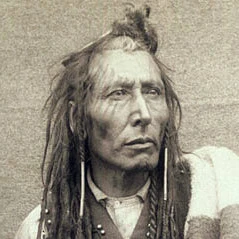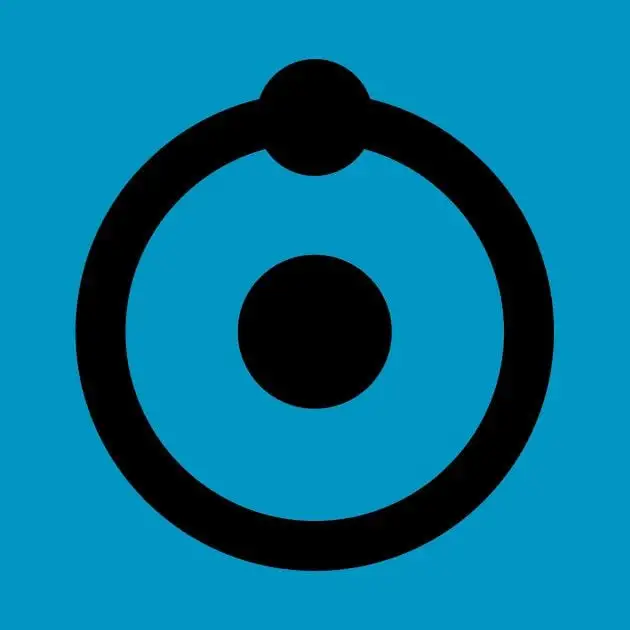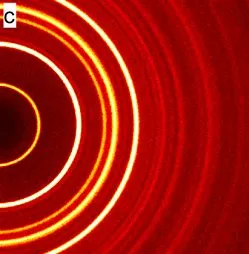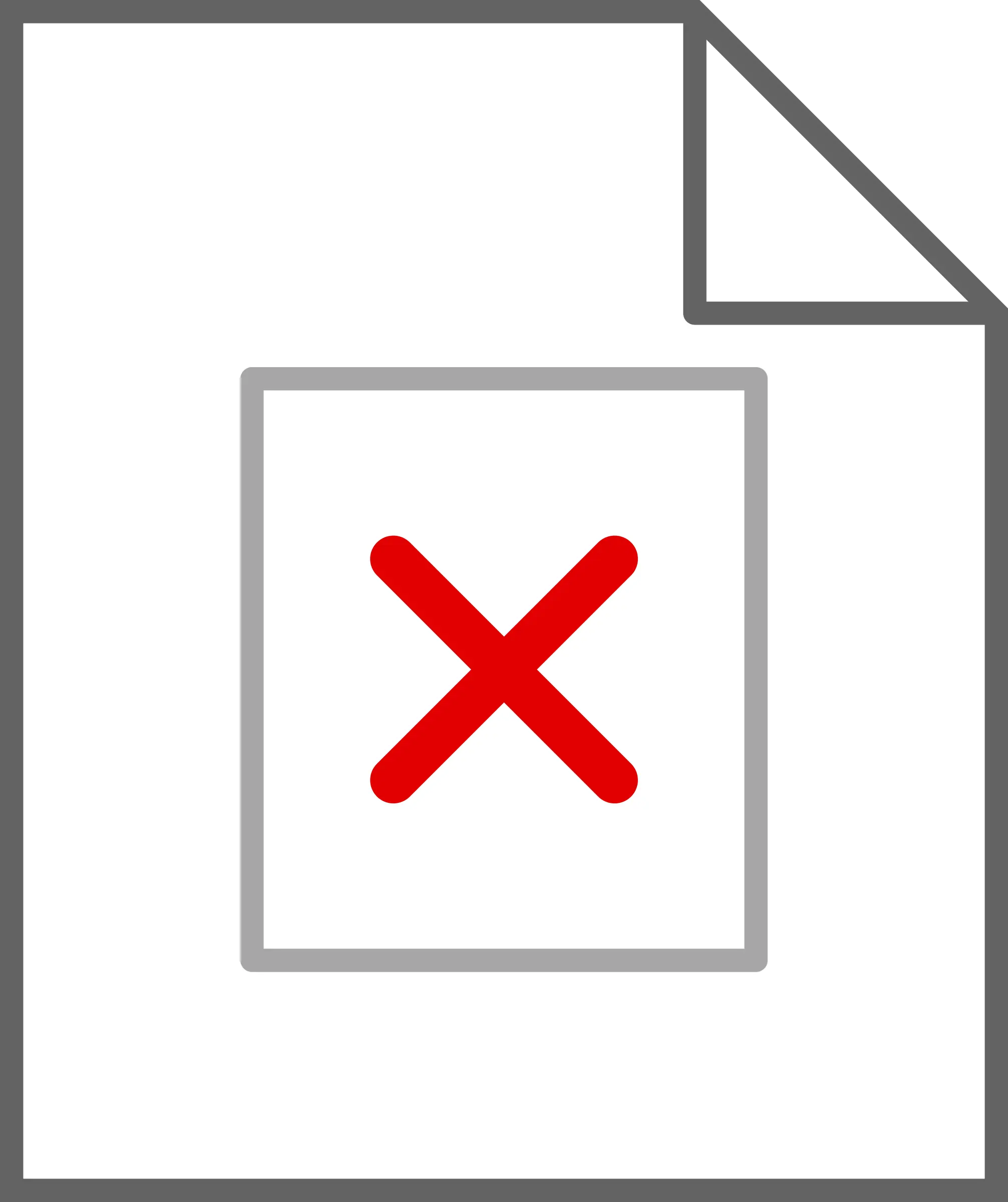Have you heard the tragedy of Page Breaks the Word file?
No? I thought not. It’s not a story the Enter key would tell you.
It’s a Section Break legend
Page Breaks was a Document Layout tool Lord of the Sections, so powerful and so wise he could use the file to change the layout to create new pages… He had such a knowledge of the document layout that he could even keep the content he cared about from shifting.
The document layout of the file is a pathway to many abilities some consider to be unnatural. He became so powerful… the only thing he was afraid of was losing awareness, which eventually, of course, he did.
Unfortunately, he wasn’t taught to apprentices except for those who forgot about him while they slept. Ironic.
He could save others from losing their place, but not himself.
This should be written out with a random sentence break … then continuing with copy tabbed four times over … then 30 blank lines and the rest of the copy written without commas or periods or breaks between paragraphs.
I use emacs
Is there a Plagis the Wise meme community? Someone get one started!
2023 and you tech illiterate fucks still don’t know about formatting?
Give me LaTeX or give me death!
Sorry we’re all out of LaTeX
I believe you can get some more at $2,56 a piece.
We didn’t think there’d be such a rush!
So my choice is “or death?”
It takes two seconds to change the picture alignment method. This meme is so dumb
And somehow the text jumps around when you move the pic and other random shit can happen. I’ve used Word and Writer I think for 15 years and images and text documents are just a janky experience in both. Especially when there’s loads of pics.
Sorry to hear after fifteen years you haven’t figured out text wrapping
https://www.webucator.com/article/how-to-wrap-text-around-an-image-in-microsoft-word/
Imagine thinking the issue was this simple lol
It is that simple. Change it to “In Front of text” and you can move it wherever you want without any text moving.
I wish that solved, believe me. But it hasn’t stopped the text jumping and paging weird when moving pictures. It shouldn’t do that but text documents with pictures are just wonky.
This is like why css is totally counter intuitive to engineers since it’s based on hundreds years old printing / typesetting concepts.
It most definitely is not. The problem with CSS is precisely that it was invented by engineers who did not understand hundred years old printing / typesetting concepts.
I thought Lemmy was going to get away from the Reddit trope of giving dozens of conflicting answers
Welcome to the real world. Where opinions clash and nobody thinks the same. Cookies are in the back.
The problem is the original post is usually looking for a fact not an opinion
You FOOL! You fell victim to one of the classic blunders - the most famous one of which is “don’t use MS office if you can avoid it” - but only slightly less well-known is this: “never set an image to in-line-with-text when you can use above-text”! AH HAH HA HA HAAA!
One of my pet peeves is how messed up the Multilevel List feature is. The default settings are garbage for my usual use case.
I just want a simple indented numerical list that goes,
1.0 Some text here1.1 Some more text1.1.1 Some more text1.1.1.1 Even more textWith successive indentations aligned with the number above it (exactly as shown above).
How do I have to do it currently? I need to set an alignment on each level, then set a tab stop for each level, with each number needing to be coded on by hand thorough trial and error. Very frustrating.
You can actually simplify this with styles. One of the hidden features is that when you hit return you can have one style switch to another.
https://superuser.com/questions/1613581/change-default-style-of-next-paragraph-after-heading
And you can make keyboard shortcuts to switch to a particular style
With this functionality i have made some cool easy to use templates for writing scripts and you can even speed up some stuff like static webpage design, although word is hardly the best tool for that.
Word is like the ultimate swiss army knife word processor: It’s not so good at anything that it should be your first choice, but comes in handy when you have to control workflow for collaborating on something. Almost everybody has access to it usually at most workplaces.
Yes, but you’d still have to set this up manually and save it as a template. And if you change typefaces or fonts you gotta do it all over again.
Ideally this should all be able to be automatically automated as a predefined style type built into word so that indentation is consistent.
Can I interest you in confluence?
Lmfao it’s still doing this in 2023? JFC 😂
MS actually broke numbering / outline in Word not too long ago. It used to work fine and now it is a damn mess.
Edit: a wordmoney, marketing, planned obsolescence, proprietary products and forcing people to buy, pay or subscribe to your company
everything digital is becoming simple, easy, standard and capable of being replicated by anyone … which completely threatens established billion dollar companies that rely on their expensive products.
Our digital future should be amazing but its all going to be bottlenecked by the greed of a few major corporations that want to make as much money as possible by sacrificing technological progress
There are whole swatches of the population who think Facebook IS the internet, ever since they added that in app browser. They buy a phone, install Facebook, and that’s the end of their understanding of tech or the web.
Even now as the monopolization of the web is causing issues for everyone, people look at me like I’m dumb for self hosting certain things and avoiding Facebook.
I remember swatches
If you ask them they’ll tell you it is for backwards compatibility.
Imagine the category 5 shit storm that would happen if billions of tech illiterate bureaucrats would suddenly have to stop working to relearn Word for 5 years again. The world would immediately plunge into chaos.
No matter how often and how patiently I explain the most simplest tech things to my mom, she will literally just forget everything I taught her after 5 minutes. Those are the average MS Office users. I can fully understand why Microsoft does it. I think it is justified. MS Office is like a benign cancer that would be too damaging to treat or remove.
Yeah I haven’t known anybody who uses MS office for a long time now lol
Expect nothing but the best from Microsoft!
I think at this point it’s just a huge fuck you we do what we want from M$. The combination of image handling in word and issues with images and formatting in PowerPoint not playing nicely between Mac and PC platforms are literally decades old now.
Also, why does publisher still exist? Just give me a publisher mode button in word where rulers show up and everything moves to default text box formatting and better imagine handling.
I was called into the head of sales office once.
“I was working on this document and now it’s lost half of it!”
I maximised the window to see what the problem was.
“It’s back, you’re a lifesaver!”
I always found it weird when people used word in the way youre supposed to use publisher for.
Publisher litterally exists for people to have better control of page layout and image control.
You mean learn yet another tool? And I have to BUY it too?
Word should be able to do images decently. It is not unreasonable to expect. People use MS Word to write books and papers and those sometimes have pictures in them.
People often get a suite with stuff (sometimes with publisher included), or 365. Schools will often have it too. Regardless its two seperate programs for two seperate purposes. Conplaining about why one doesnt do something it wasnt primarily designed to do is using the wrong tool for the job.
Dont want to pay for it? Use OpenOffices draw.
Are you really suggesting that everyone should write books and papers in publisher? Word should not be used for that?
And I do use OpenOffice at home. I have to use MS at work. And I don’t have publisher as part of my office suite at work.
Of course they dont need to, but its kinda dumb to complain about a feature in word in a usecase its not intended for. Word has pretty strict guidelines on how its formatted. Complaining on why it doesnt work the way I want it to is like complaining if a flathead screwdriver isnt turning a phillips screw very well. It can, but its limited on what it can and cant do.
scribus is an excellent DTP option for my use case and may be perfect for others as well.
It has the option to position pictures, so we can expect that to work. Regardless if there are better suited tools.
It does do images well you just have to change the placement within the page cause the default one is trash
Interesting. Not sure I understand, could you explain more?
Text wrapping. Set it to “In Front of Text” and you can put the picture wherever you want without anything shifting.
‘People use X to do Y’ doesn’t mean X should be good at doing Y. Word is a quick and dirty word processor, not a book publishing software.
You mean learn yet another tool?
Yes. Let’s say you want to push screws into a groove. You can use a hammer, but it won’t be good at it. The better option is to learn how to use a screwdriver.
And I have to BUY it too?
LaTeX is free.
Shouldn’t they use TeX?
Positioning a picture is considered publishing? It is a super basic function. It is like saying cropping with paint is wrong and we need Photoshop to do that.
Positioning pictures and having control of the text box for proper formatting is part of publisher. The point people are complaining about is how moving the picture breaks the text box formatting.
Publisher is more limiting in many more ways than word and is very old in the tooth.
I have luck using word and publisher together to make some things. Recently I worked with designers to make a workflow for creating and updating a catalog for a customer, that used excel and publisher like an extreme version of mailmerge in word.
All of this stuff is antiquated but people have access to these tools so sometimes we make stuff in them because of who is using it.
And that’s exactly why people make text documents with excel.
Laughs in LaTeX
You mean the porn parody of Dances With Wolves?
I use libreoffice whenever I need to create a doc
deleted by creator
Has the same exact problem in my experience. Moving around images in text documents is just janky.
deleted by creator