One chestnut from my history in lottery game development:
While our security staff was incredibly tight and did a generally good job, oftentimes levels of paranoia were off the charts.
Once they went around hot gluing shut all of the “unnecessary” USB ports in our PCs under the premise of mitigating data theft via thumb drive, while ignoring that we were all Internet-connected and VPNs are a thing, also that every machine had a RW optical drive.

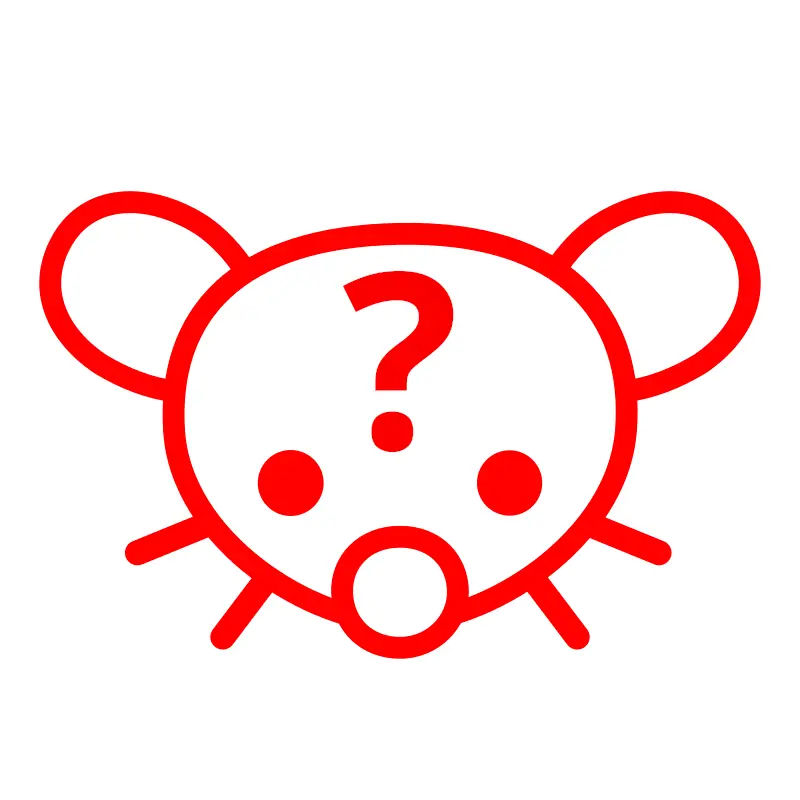
That’s why you buy a jiggler that you place your mouse onto. Not detectable by IT :)
I set my pocket knife on the ctrl key when I have to step away.
Ahhh the old “level up an RPG Skill by jamming a pen cap into a key and going to watch Night Court reruns” method.
Thanks, I actually didn’t know holding CTRL would keep the system awake!
Does that keep your status in Teams as “online”? That’s what I use the jiggler for - if I’m waiting for CI tests which take 30+ minutes and I sit in front of the laptop, I don’t want to have to manually jiggle my mouse every couple of minutes just to keep my status.
Yep
Awesome, thank you!
That works?
Idk about every application but it keeps windows from timing out which serves most purposes for me.
After mine was disabled, I found that if I run videos of old meetings or training onscreen, it keeps the system alive…
Works nicely when I’m WFH.