Try out Proton Mail, the secure email that protects your privacy: https://proton.me/mail/TheLinuxEXP
Grab a brand new laptop or desktop running Linux: https://www.tuxedocomputers.com/en#
👏 SUPPORT THE CHANNEL: Get access to a weekly podcast, vote on the next topics I cover, and get your name in the credits:
YouTube: https://www.youtube.com/@thelinuxexp/join Patreon: https://www.patreon.com/thelinuxexperiment Liberapay: https://liberapay.com/TheLinuxExperiment/
Or, you can donate whatever you want: https://paypal.me/thelinuxexp
👕 GET TLE MERCH Support the channel AND get cool new gear: https://the-linux-experiment.creator-spring.com/
🎙️ LINUX AND OPEN SOURCE NEWS PODCAST: Listen to the latest Linux and open source news, with more in depth coverage, and ad-free! https://podcast.thelinuxexp.com
🏆 FOLLOW ME ELSEWHERE: Website: https://thelinuxexp.com Mastodon: https://mastodon.social/web/@thelinuxEXP Pixelfed: https://pixelfed.social/TLENick PeerTube: https://tilvids.com/c/thelinuxexperiment_channel/videos Discord: https://discord.gg/mdnHftjkja
#Linux #ZorinOS #distribution #linuxdistro #linuxdesktop
Timecodes: 00:00 Introduction 01:07 Sponsor: Proton Mail 02:14 Weird, but good GNOME implementation 06:00 The “Spatial desktop” 08:17 Enhanced Tiling & layouts 10:03 Under the hood 12:26 Windows app support & other things 14:34 Does it regain the crown? 17:15 Sponsor: Tuxedo Computers 18:24 Support the channel
Zorin OS 17 doesn’t use the very latest, it’s based on GNOME 43, not 45. The Software store is the one from GNOME 45, but other apps are the version from GNOME 42, like the image viewer or the file manager.
You still get access to desktop layouts, which let you change how your desktop looks and feels in one click. You also get a Zorin appearance app with accent colors, dark mode, support for other themes, and a few other options to change how the interface looks and feels, but that’s all stuff Zorin OS 16 already had.
As per Zorin specific changes, the default Zorin menu now gives you a search box, to find anything you want, it uses the GNOME shell search backend, so you can enable or disable providers in the settings. You also gain an “all apps” category to see everything sorted alphabetically.
Also, Zorin OS seems to default to Wayland now,
It brings back the desktop cube. It can be enabled in the Zorin appearance settings, and it’s triggered as a replacement for the activities view: instead of the strip of desktops, you get the desktop cube. You can make it turn with touchpad gestures, and windows are laid out with a nice parallax effect, floating over the desktop.
The alt tab window switcher can also be replaced with a more visual, 3D version of the default, and again, it looks good, but it’s not more usable: you don’t see all windows as well as a basic alt tab strip of thumbnails and icons, and it makes it harder to actually get to what you’re looking for, because you don’t have the full list of app icons visible all at once.
Zorin OS added advanced tiling. Again, it needs to be enabled in the Zorin Appearance settings, and it gives you not only quarter tiling, but also a lot of other options. When you tile a window to a screen edge, you get a little pop-up to fill the rest of the space with another open window, and it creates tile groups, meaning that bringing one of the window to the fore will also bring the other one alongside it.
You can also turn on tiling layouts. They’re not the most legible or easy to create, as you can’t just place your windows how you want them, and save that as a layout, you have to enter relatively cryptic series of numbers to define the percentage of the display each zone occupies.
Under the hood, Zorin OS 17 is Ubuntu 22.04 LTS, so you’re getting packages that are close to being 2 years old. It adds snap and flatpak, with flathub enabled.
Zorin uses the Linux kernel 6.2, which, ehhh well it’s end of life, and has been since May 2023,
You’re also stuck at the nvidia drivers 535, so not 545, the latest ones that fix a LOT of Wayland related issues, and the mesa drivers are 23.0, where 23.3 was released recently, with a lot of improvements for recent hardware.
Zorin OS also still keeps the cool things they add on the side: first you get Zorin connect, which is KDE connect and the GS Connect extension for GNOME shell. You also get an easy one click install of Wine, called Windows app support. It installs Wine, and PlayOnLinux, so you can try and run various windows executables, but both of these are super outdated.


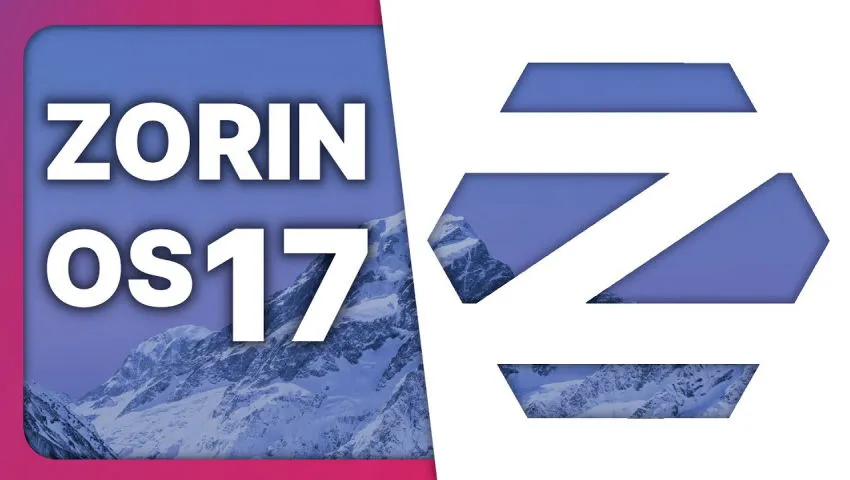
This post reads just as spam…
As soon as I opened it I was bombarded with sponsor ads, begging for subscriptions and money, ads for merch, a podcast and links to social media posts.
Then I get some random hashtags, these don’t work on Lemmy as far as I can see.
Then I get a list of chapters in the video.
Only after all of that shit do I actually get a description on the video, and by now, I am really annoyed.
I have nothing against people marketing their videos on Lemmy, that’s fine, but this way isn’t
Why would I as a potential viewer click any ad, or donate anything, without first getting information about what the video is about?
This is the first time I have ever seen your channel, and this post have made one thing clear, I will not investigate further, all ads phused to the front has pushed me away.
I am writing this in the vain idea that you may see the flaws of your marketing, and change the style, but I doubt it will…