Hello everyone,
I have a Lenovo ThinkPad T480s laptop running Fedora 39 Kinoite. I would like to use it in a multi-display setup, so I am looking for a docking station. The laptop has a Thunderbolt 3 port. I have attached the details of my device at the end of the post.
People on Reddit are writing that “all Thunderbolt docking stations should work fine” and that’s obviously not the case… I have this Dell Thunderbolt Dock (WD19TB) at home from work and the displays work when I plug it into the laptop but, for example, my mouse (connected via USB-A) doesn’t work. When I connect it to the DELL laptop provided by the company, there are no problems at all.
Docking station requirements: Ethernet, 3x USB-A, 1x DisplayPort, 1x HDMI.
I have two 1080p displays: 75Hz and 165Hz. Obviously I’m not going to be playing any high-frame-rate games on this laptop, but even on a desktop it’s sometimes nice to see a slightly higher refresh rate. So if it’s possible, I’d like it to be able to display things above 60Hz…
I also have a Steam Deck OLED and would like to be able to use this dock with it.
I don’t want to spend too much money on it. Do you have any experience in this area and can you help me choose?
I am from Poland if it helps in any way (maybe some brands are not available here).
LAPTOP DETAILS
Operating System: Fedora Linux 39
KDE Plasma Version: 5.27.9
KDE Frameworks Version: 5.111.0
Qt Version: 5.15.11
Kernel Version: 6.6.6-200.fc39.x86_64 (64-bit)
Graphics Platform: Wayland
Processors: 8 × Intel® Core™ i7-8550U CPU @ 1.80GHz
Memory: 15.5 GiB of RAM
Graphics Processor: Mesa Intel® UHD Graphics 620
Manufacturer: LENOVO
Product Name: 20L8S0SA00
System Version: ThinkPad T480s
I’ve had success with the official Lenovo docks on my AMD T14 (gen 2) and AMD Z16 (gen 1)
Both required BIOS firmware from the fwup testing repos (I think thats what they are called) before they performed as expected. Before the firmware update I could only get Intel Lenovo’s to work with the docks well in Fedora.
I also had success with the startech docks, offical steamdeck dock (after a firmware update from the steamdeck itself), and a thirdparty $20 steamdeck dock. The official docks should meet your requirements I think. Double check. Go with the startech if the Lenovo tax is too much.
Running Fedora KDE spin for the past few years with the docks.
Edit: docks doesn’t have an i in it :o
I’ve found an after-lease Lenovo 40AC (model no. DBB9003L1) for 265 PLN (~68 USD). Unfortunately, I can’t see any video performance information on Lenovo’s website: https://pcsupport.lenovo.com/us/en/solutions/acc100356
However, the 40A9 does say that it supports two 1080p 60Hz displays via DisplayPort: https://support.lenovo.com/us/en/solutions/acc100348
I assume the 40A9 model is the worse of the two - when I go to my laptop’s specs on the Lenovo website and check for compatibility, the 40A9 is in the USB Dock category and the 40AC is in the Thunderbolt Dock category (what’s the difference?). So with 40AC it’s probably the same at worst, maybe better.Here is the model I’m using: https://www.lenovo.com/ca/en/p/accessories-and-software/docking/docking_usb-docks-(universal-cable-docks)/40ay0090us
It’s the 40ay Universal USB, not thunderbolt. My AMD T14 would only work with thunderbolt in Windows, refused in Linux. No issues with Intel T14s. (We use strictly Lenovo products at work.) So this might be a better bet for you.
The Z16 works with or without the correct power supply, a T480 should be fine with the one that comes with it.
Not sure of your budget, hopefully it’s not too much for you.
So you’re saying it’s safer to get this USB dock than the Thunderbolt one?
In my experience, yes.
From what I understand after doing some research, these USB docks are the DisplayLink docks, right? I see that people on Reddit are writing that DisplayLink adds some latency etc. so it makes these decs unusable when trying to play games. So I’m assuming it might not be a good idea to get one of those, as I want to use it with the Steam Deck as well?
I cannot find anything that indicates the 40ay uses DisplayLink tech beyond a Reddit post without any credibility. Do a search for “40ay” “displaylink” and you should find a few places saying it is not a DL dock. Can’t seem to find any confirmation in either direction for one or the other, and I’m not sure my Lenovo rep would answer their emails this week :)
Give me a list of games you play that requires high latency and if I have one of them I’ll test it for you. If not I’ll break out StreetFight 3 under FBNeo and see how it feels.
Yes, you’re right. The 40AY isn’t listed here as one that uses DisplayLink: https://www.reddit.com/r/thinkpad/wiki/newdocks/ so I think that’s the best bet for me :)
You can just have a look at the Counter-Strike if it’s not a problem for you, as it’s free to play. Thank you very much!
https://www.reddit.com/r/thinkpad/wiki/newdocks/
DisplayLink is not DisplayPort, avoid like the plague. Lenovo docks using this technology include “40AA”, “40A7”, “40A8” and the Hybrid dock “40AF”.
On this page, in the list at the bottom, I can see both the T14 series and the Z16 series. However, there is no T480 (but there is a T490): https://smartfind.lenovo.com/accessories/#/products/40AY0090US So I am not sure if it fits… However, it does allow quite high resolutions at 60Hz (2x 3840x2160 @60Hz), so we can say with some confidence that 165Hz at 1080p won’t be a problem. At 479 PLN (~122 USD), it is still affordable. In general, the case with pricing is that I paid 2200 PLN (~559 USD) for this laptop and I just don’t want the docking station to be half the price of it :)
I think I will risk it with this model, considering the resolution/refresh rate.I found the T480 here: https://www.lenovo.com/ca/en/p/laptops/thinkpad/thinkpadt/thinkpad-t480/22tp2tt4800
It says this dock is compatible: https://www.lenovo.com/ca/en/p/accessories-and-software/docking/docking_usb-docks-(universal-cable-docks)/40af0135us
Yeah, it looks really good.
https://www.reddit.com/r/thinkpad/wiki/newdocks/
DisplayLink is not DisplayPort, avoid like the plague. Lenovo docks using this technology include “40AA”, “40A7”, “40A8” and the Hybrid dock “40AF”.
So the 40AY looks like the best choice :) Thanks for your help!
40AY - ThinkPad Universal USB-C Dock
Very similar to 40AS. USB C + MST dock and supports DisplayPort 1.4 and DSC. The charging capabilities are slightly improved - dock can provide up 65W with the standard 90W slim-tip brick, or up to 100W with a 135W or higher unit.
https://www.reddit.com/r/thinkpad/wiki/newdocks/
40A9 - ThinkPad USB-C Dock Mixed mode USB C dock daisy-chained to an MST hub. It can drive two 1080p @ 60 Hz and 5 Gbps USB ports. ** Warning: ** there’s a credit report of the MST chip dying in there.
40AC - ThinkPad Thunderbolt 3 Dock Thunderbolt 3 dock + MST hub. Most of the time, a much cheaper USB-C dock or a competitor’s TB 3 dock is a better bang for the buck; this thing is a bit expensive for what it offers. Especially bad purchase for the X2/T laptops because their half Thunderbolt matched with this dock has zero advantage whatsoever over the dual USB-C Pro/Ultra docking stations. In fact, if the Ultra explanation above is correct then the Ultra provides more video bandwidth than this one.
I have a caldigit ts3 and it work great in both
I’ve already seen this one, but with “Plus” in the name: CalDigit TS3 Plus. Unfortunately, it doesn’t have an HDMI port, just a DisplayPort, and it’s also quite expensive: 999 PLN (~254 USD).
https://www.caldigit.com/usb-c-soho-dock/
Maybe this might be more in your price range?
It really depwnds on how much power you need for your laptop.
This is definitely more affordable and also has two output ports for the display. The laptop has a 65W charger, so this is no problem at all.
I also have a T480s and was looking to swap my WD19 for a WD19TB, as my dock doesn’t support 4K@60Hz with my hardware. now I’m kinda stumped seeing that it wouldn’t work…
can you confirm that you are running the latest firmware for both laptop and dock and that you’re connecting the dock to the wider USB-C connector, the one that’s farther away from the display?
OK, so today I was able to test the WD19TB dock again as I am back home. I changed the Thunderbolt security level to “No Security”, connected the dock to the USB-C port further away from the display and… it seems to work fine.
I’ve got two screens connected: 1080p 75Hz (DP) and 1080p 165Hz (but only works at 144Hz via HDMI, so it’s not a problem with the dock - same on PC with GTX1070); mouse and DAC via USB-A. I’m not sure what exactly caused the problems I had, but I guess it doesn’t matter much now :D
Thanks for your help @[email protected] :)glad it worked out for you; I’m still looking for a solution for my problem that doesn’t involve throwing everything out and buying Newest & Best.
do you use the LAN port on the dock by chance? and have you tried using the dock’s USB 3 port for data transfer while everything’s connected?
Unfortunately, where I use the dock there is only a Wi-Fi connection. So I can’t say anything about LAN speeds. I copied an 8GB file from the WD7500BPKX via the USB 3 port and the transfer was around 88 MiB/s. However, the transfer itself froze twice for a few seconds, which didn’t happen when using the laptop’s built-in USB port (speeds were about the same). So it’s certainly not ideal…
Oh, that’s interesting… I’m pretty sure I have the latest firmware installed on the laptop - I remember seeing some Lenovo updates in KDE Discover. I have vendor-directory and lvfs enabled there for firmware updates. When I open the BIOS, the ME firmware version is 11.8.94.4494.
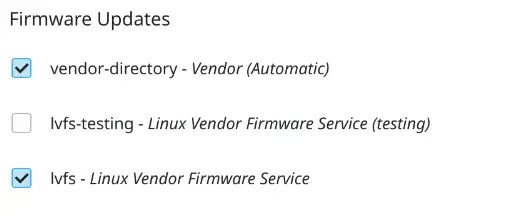
However, now I’m not sure if I’ve tried both of the USB-C ports with THIS docking station. I certainly tried them with another one I had for a few weeks.
I’ve never done anything with the dock itself as it belongs to my company and I didn’t want to risk breaking anything. But I have all this DELL software installed on my work laptop, so I guess it should update itself automatically? I will check all this after New Year’s Eve as I am not at home at the moment and do not have access to the docking station.here’s information I’ve pieced together from multiple sources. it’s kinda ancient hardware and not many people are into supporting it, so information found online is often outdated and unreliable.
so, T480s are basically the same hardware as previous T470 with i5-7200u Kabylake chips, same HD620 graphics and are limited to two data lanes for USB Type-C for DP-Alt connections; newer gens have three. this means you can attach a 4K/60Hz display directly to the USB port and that works
it uses like 8 Gbps of the port’s 10 Gbps(inaccurate, explained in the link at the bottom). but, it won’t work through a dock as the additional USB ports on it (as well as audio and LAN) exceed the throughput of them lanes. there’s a table somewhere that lists how many lanes and Gpbs you need for different resolutions/frequencies, I’ll try to find it; I’ve just memorized it for my use case.now, T480s has TB3 (the USB Type-C farther away from the display, with the extended connector) that can do 40 Gbps, but my WD19 dock doesn’t, that’s why I was looking to upgrade to said WD19TB.
when you connect a TB dock to a TB laptop, a buncha things should happen. first off making sure TB security is off or permissive (in BIOS setup), because TB does DMA and that’s needed for security purposes. it’s possible you’d have to turn off SecureBoot in order for that to work. finally, granting TB permissions in the OS (Gnome Shell has a TB entry in settings, don’t know how Plasma handles that). basically, if the OS doesn’t ask you to grant permissions upon connecting, TB isn’t used, you’re just using USB 3.1 speeds and those aren’t enough.
most of this is just speculation on my part, as I don’t have first hand experience with TB because I can’t afford to go around buying dock after dock until I find one that works; you’re in an awesome position if you can try out all those things for free!
now, as to your specific conundrum, not sure those 100+ Hz display modes are supported at all but you’d have to research this for yourself. as a minimal first step I suggest you get a USB Type-C to DP cable or adapter, that supports DP-Alt and try the monitor directly.
edit: here’s a bunch of useful info: https://old.reddit.com/r/thinkpad/wiki/newdocks
upon rereading that link, it seems no dock will work for my use case as all T models up to T14 Gen1 have this shitty thunderbolt implementation that won’t allow me to use the maximum bandwidth of the TB link, i.e. 4K@60Hz and run all ports and LAN at the same time at full speed and use only one cable…
sucks for me, but money saved not chasing that goal, I guess.
Thanks for the link! I hadn’t come across this site before and it explains a lot.
For the Thunderbolt 3, I had the security level set to “User Authorization”. I remember KDE Plasma showing me a popup asking for authorization for the Thunderbolt 3 port. I think I will just turn it off to make sure the docking station has the correct permissions.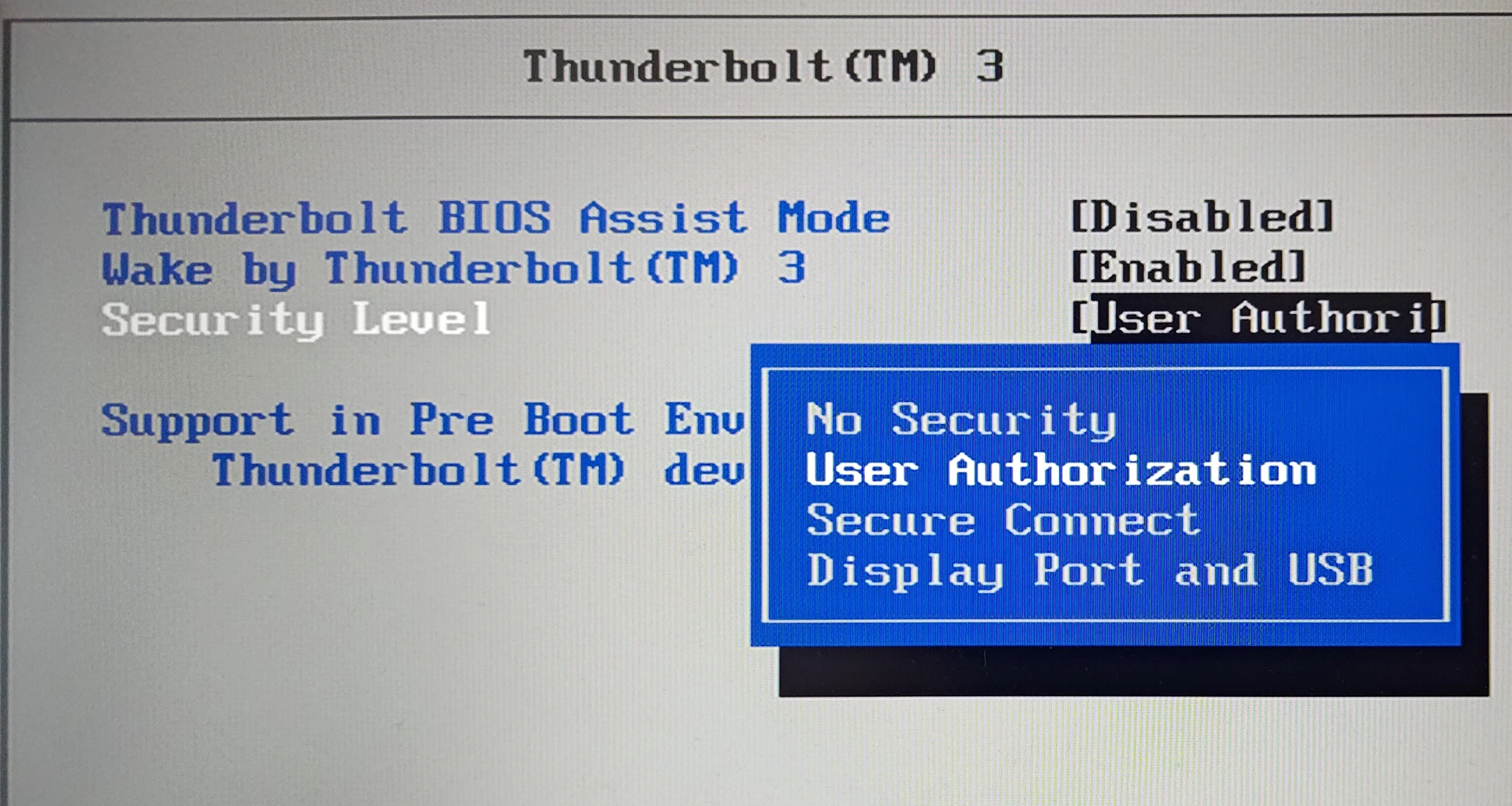
Secure boot has already been disabled.
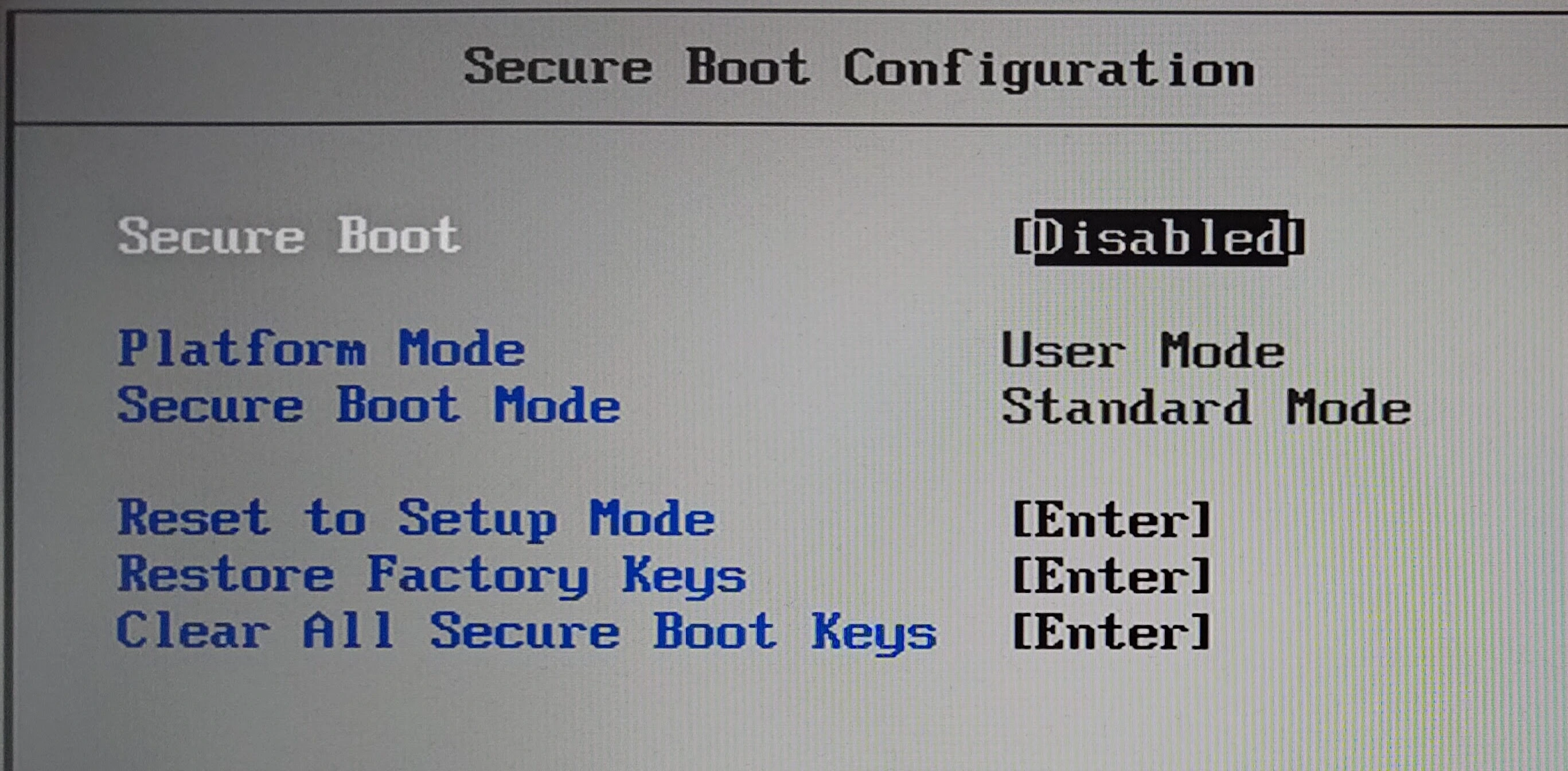
When I get home, I’ll write about what I’ve achieved with this DELL docking station when I’ve finished checking it all out. But it looks like that these problems may be caused by the Thunderbolt implementation used in the laptop, as you wrote…
That’s strange. I had a T480s (now replaced with a T14), and it always worked with whichever dock I tried. I have the Lenovo Thunderbolt 3 dock, which obviously works, I also have an HP Omen GA1 with an Nvidia 1080Ti inside, and a Dell dock at work, but I don’t have the exact model. Anyway, all 3 of them work fine on the T480s. Check the security settings to make sure the dock is getting granted access. Thunderbolt allows the connected device access to all of the computer’s RAM, so make sure you only use thunderbolt peripherials you trust. The Omen GA1 is also basically a real pcie slot for your laptop. I’ve used it with GPUs, 10 Gbps network cards, SAS controllers… always worked fine, just like a Pcie slot on a desktop.
As I have mentioned in one of the comments below, I had the security level set to “User Authorization”. I also remember KDE Plasma showing me a popup asking for authorization for the Thunderbolt 3 port. However, I will disable this to make sure the docking station has the correct permissions. I will update you then.
However, it looks like these problems may be caused by the Thunderbolt 3 implementation used in this laptop. Described here: https://www.reddit.com/r/thinkpad/wiki/newdocks/

