
OK, so today I was able to test the WD19TB dock again as I am back home. I changed the Thunderbolt security level to “No Security”, connected the dock to the USB-C port further away from the display and… it seems to work fine.
I’ve got two screens connected: 1080p 75Hz (DP) and 1080p 165Hz (but only works at 144Hz via HDMI, so it’s not a problem with the dock - same on PC with GTX1070); mouse and DAC via USB-A. I’m not sure what exactly caused the problems I had, but I guess it doesn’t matter much now :D
Thanks for your help @[email protected] :)

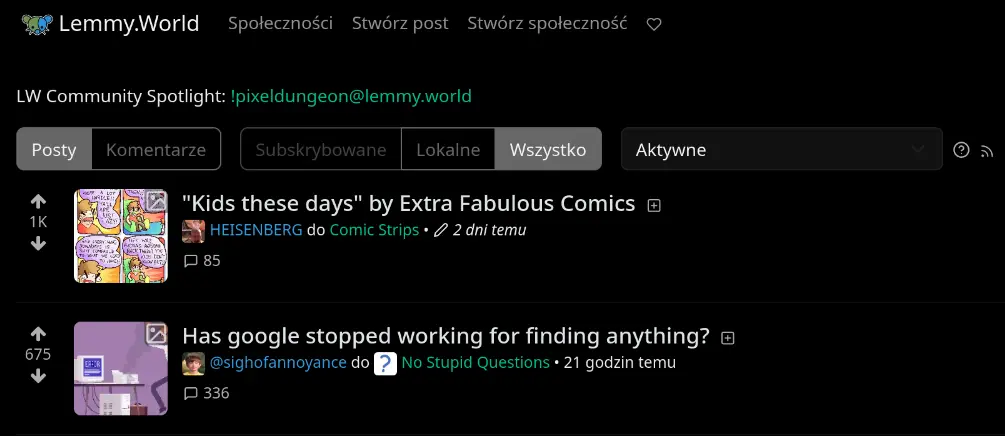
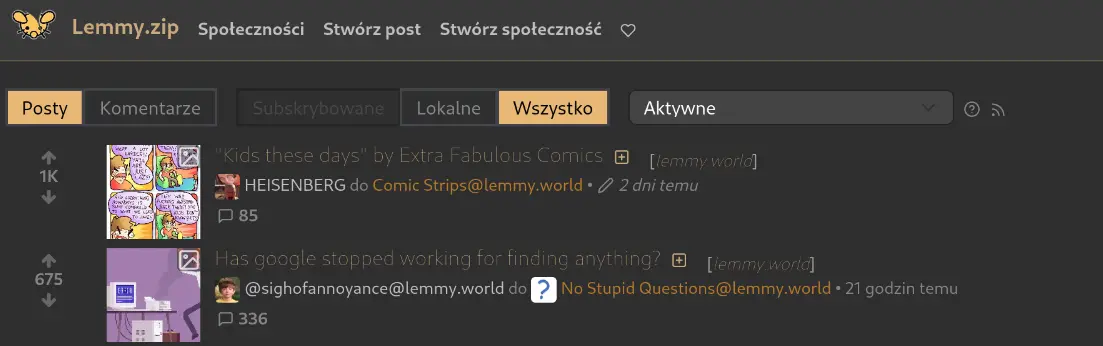
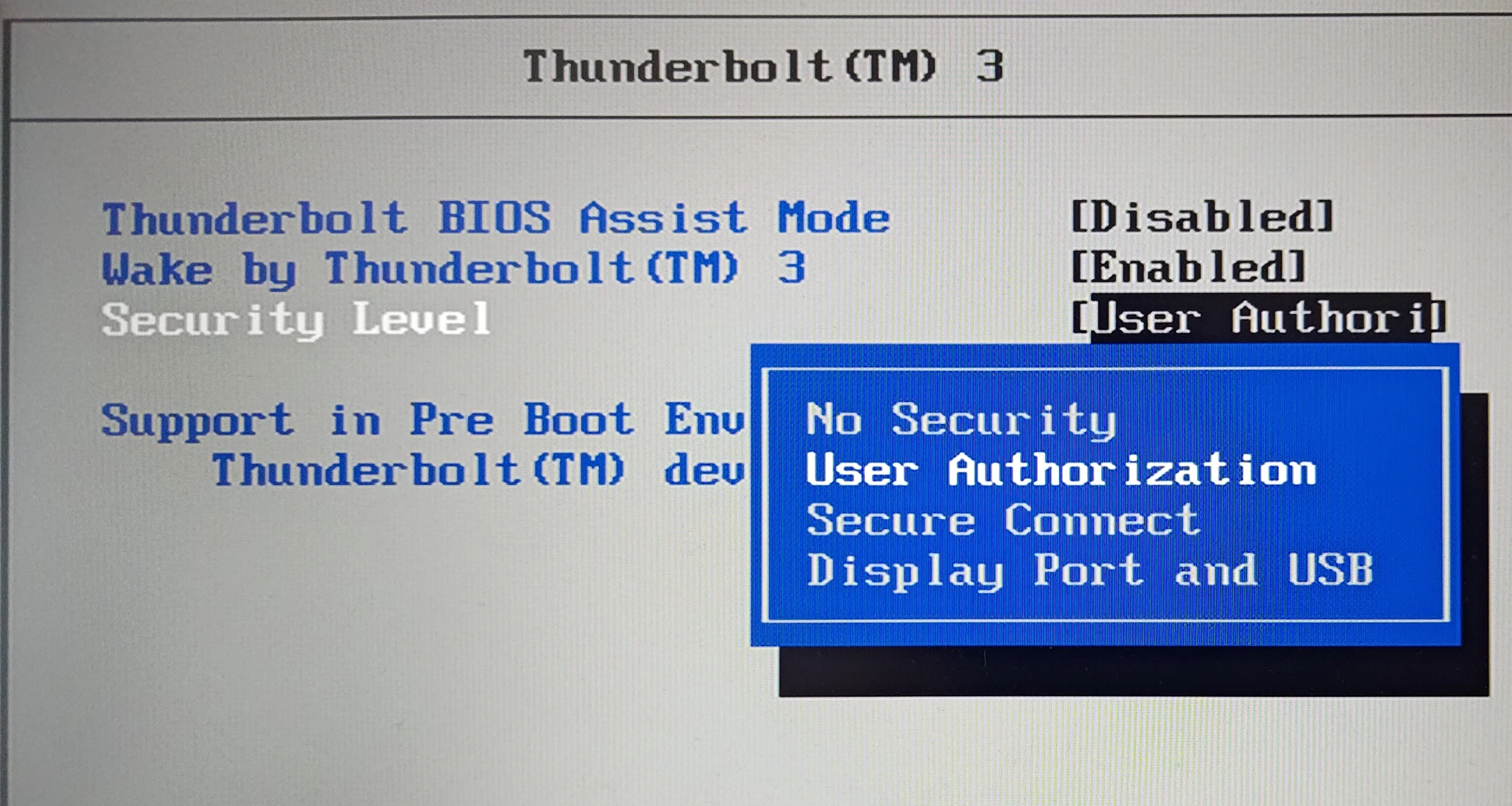
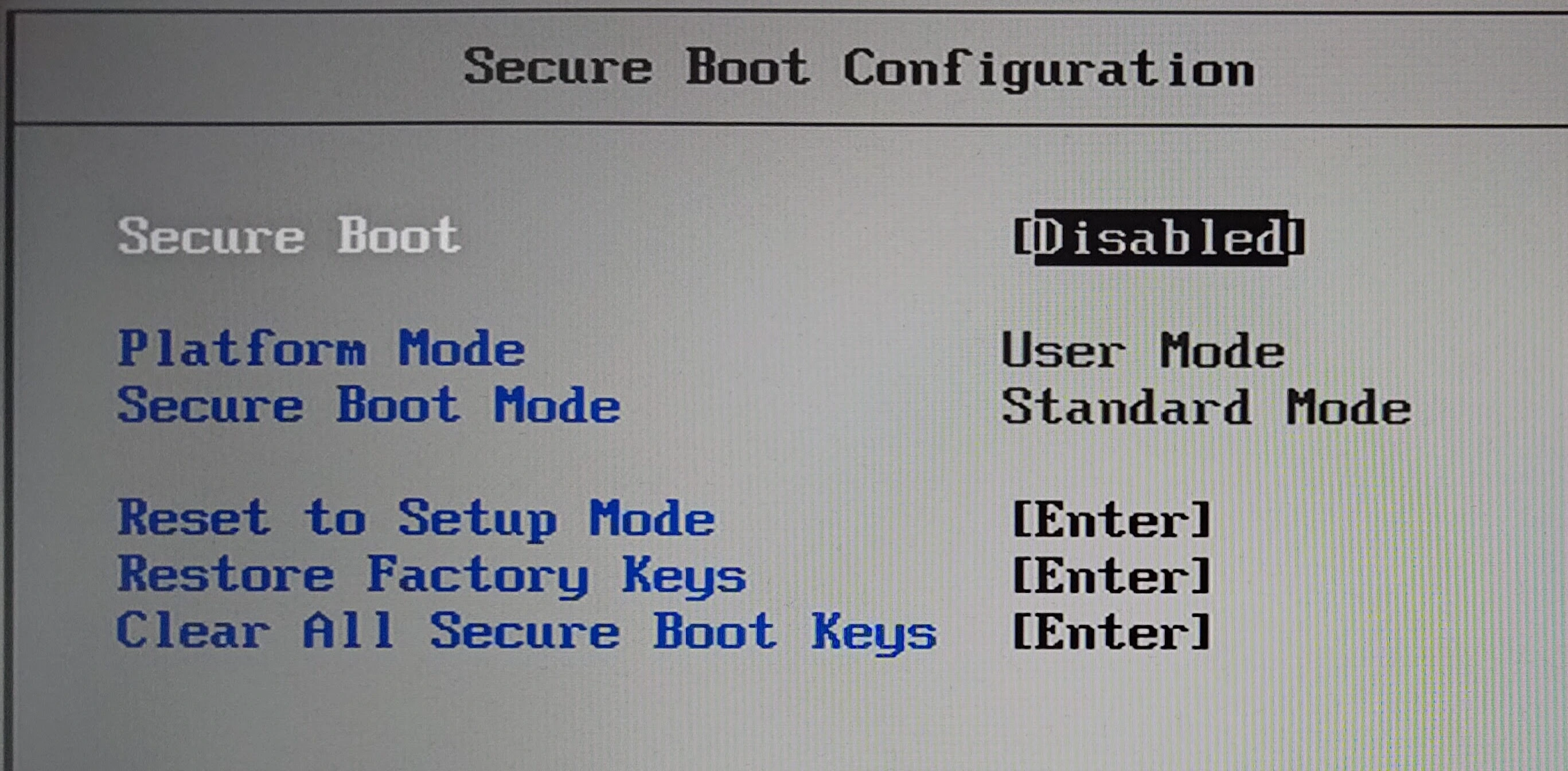
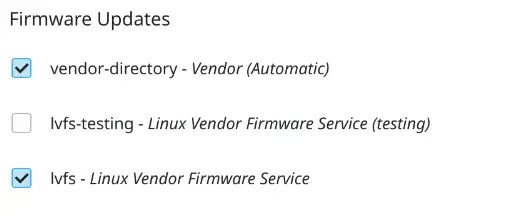
Unfortunately, where I use the dock there is only a Wi-Fi connection. So I can’t say anything about LAN speeds. I copied an 8GB file from the WD7500BPKX via the USB 3 port and the transfer was around 88 MiB/s. However, the transfer itself froze twice for a few seconds, which didn’t happen when using the laptop’s built-in USB port (speeds were about the same). So it’s certainly not ideal…