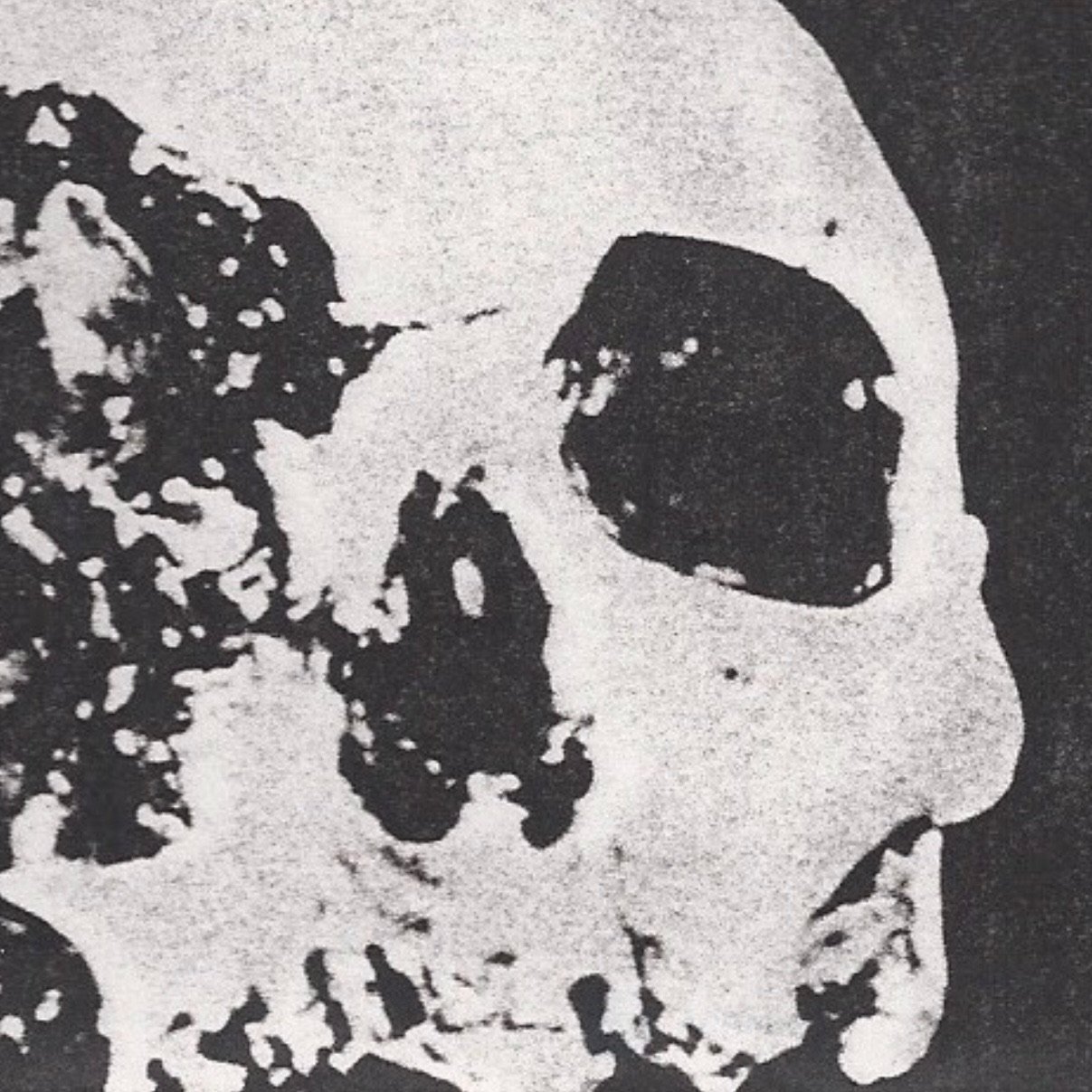Hello all,
I’ve recently gotten a MacBook pro at work. In the past I’ve mainly used Linux, so the switch isn’t super drastic. I’m mainly getting used to the shortcuts. My work mainly involves DevOps related work.
Things I’ve installed so far ( besides standard things like an IDE ):
- neovim
- brew
- rectangle
- jq / uw
- docker desktop
- iterm2
I have some coworkers excited about Alfred, which I have installed, but haven’t really used yet. Looks like an enhanced spotlight?
Any apps/tools you can recommend which makes your life easier on Macs? Hidden productivity gems?
I really like raycast. It’s similar extension to Spotlight just like Alfred, but feels much better somehow.
If you like the integrated touchpad or planning to get an external one, better touch tool is also great productivity app which lets you create custom gestures.
There is also preinstalled application called shortcuts, which lets you easily create kind of scripts which you can use daily.
I would definitely recommend Raycast over Alfred. I came from Alfred and never looked back. Recast is a very powerful application and it’s extensible. It’s basically like a swiss aemu knife of applications and it’s one of the first things I install on macOS.
Raycast looks interesting. I’ll check that out tomorrow!
Alfred is another app in this category
- AdGuard for Safari
- Amphetamine (to keep the Mac from sleeping when you need it, also check out caffeinate which is a CLI tool that comes with the OS to do the same)
- bsdtar from libarchive for a universal (un)archiver (Archive Utility doesn’t unpack nearly enough common archive formats unfortunately and can create even fewer)
- Mac Mouse Fix (if you want to use a button mouse with it)
- Nix instead of docker, it actually bothers with native Mac packages instead of being a glorified VM
- Raycast (this one is also enhanced spotlight)
Some UI settings I’ve changed (these are up to taste obviously but I like them more):
- Mission Control -> Group spaces by application: ON
- Dock -> Minimize windows into application icon: ON
- Keyboard -> Press fn key to: Do Nothing (the default of I think Show Emoji & Symbols was driving me crazy because I kept hitting it by accident)
- Control Center -> Automatically hide and show the menu bar: Never (works especially well with the camera because it leaves blank space otherwise)
- Keyboard Shortcuts -> Function Keys -> Use F1, F2, etc. keys as standard function keys: ON
- probably more that I forgot but these should be the major ones
I’m currently using docker desktop, but I’ll have a look at nix.
A co-worker already pointed me towards the fn button to do nothing.
It’s been a good experience so far, better than I had hoped. Slightly annoyed at the qwerty keyboard layout as it isn’t exactly.the way I like it ( the enter key is quite small and I keep pressing \ occasionally, they also moved the ` key to the direct right of left shift rather than above tab ( where it is on a default qwerty ).
But these aren’t dealbreakers. I’ll get used to them.
I’ll check out the rest of your suggestions. Thanks for the input!
Hm, did you by chance get an ISO layout keyboard? Mine has an ANSI keyboard, and the \ key is directly above enter and ` is above tab. It’s the same as you would expect on a US Windows keyboard except for the bottom row.
I asked for a US ANSI, but it was unfortunately not available when they wanted to order. I’m not sure what the reason is. Coworkers that had an old one said the keys were fine on their previous Mac.
But that is entirely possible. Not to go off on a rant but man do I hate keyboard layouts. And shops are rarely transparent on what kind of layout it is not to mention how confusing it is to have multiple types of QWERTY. I’ll get used to it :D
Yup. It’s even worse in non-English countries since retailers will pretty much only sell the local layout. I ordered mine from Apple directly to get ANSI layout.
Yup. I live in a non English country as well. I know your pain!
Bartender. Menu bar manager.
aText. Text shortcut expander. I use the pi symbol to prefix my shortcuts (Opt-p).
eMacs shortcuts work in the GUI, btw.
I’ll try to remember to add more when I get home.
Coming from i3wm my personal must have before installing other softwares like the ones in your list are :
- Tilling window manager with Yabai
- Ubersicht for building a gnome look
- Alfred, but I discovered another one in this thread so I’ll try it.
I also like Keyboard Maestro a lot for generating text with a simple 3 or 4 keystrokes (like ,d = date. ,id = DDMMYYHHMM etc etc.)
(And not really related but I’m trying Asahi Linux at the moment (native linux on Apple silicon) and this is dope !)
I’m liking raycast so far. A lot of plugins and it seems to work quite well!
Privacy.sexy
Amphetamine is the Mac version of Caffeine. It basically keeps your display on for a set amount of time without having to modify system settings.
If you have the ARM silicon chip your VM options are limited but possible. VMWare Fusion is free for personal use but since this is work you can likely get reimbursed easily. You can get Ubuntu running by downloading the ARM Ubuntu server iso and installing apt package ubuntu-gnome-desktop and you’ll want open-vm-tools-desktop, open-vm-tools, and likely build-essential. You can also cross compile a distro you like but only that, Kali, and Manjaro have ARM ISOs to my knowledge
Didn’t see it here, but either VLC or IINA. I used VLC forever, but have recently mostly switched over to IINA.
Also an app uninstaller. I use AppZapper b/c I paid 99¢ for it forever ago (anybody remember maczot?) and it still works.
my favorite app is Parallels so I can run a Linux VM as my main environment and never touch the Mac stuff