Lots of new features to explore, and optimisations to the server.
2FA is also now possible, please enable if you can to keep your account safe! (Unless you use Jerboa, which doesn’t support it yet - I don’t know about mlem but let me know if it works for you)
If you notice any issues please let me know and I will look into them further.
Full details are in this post.
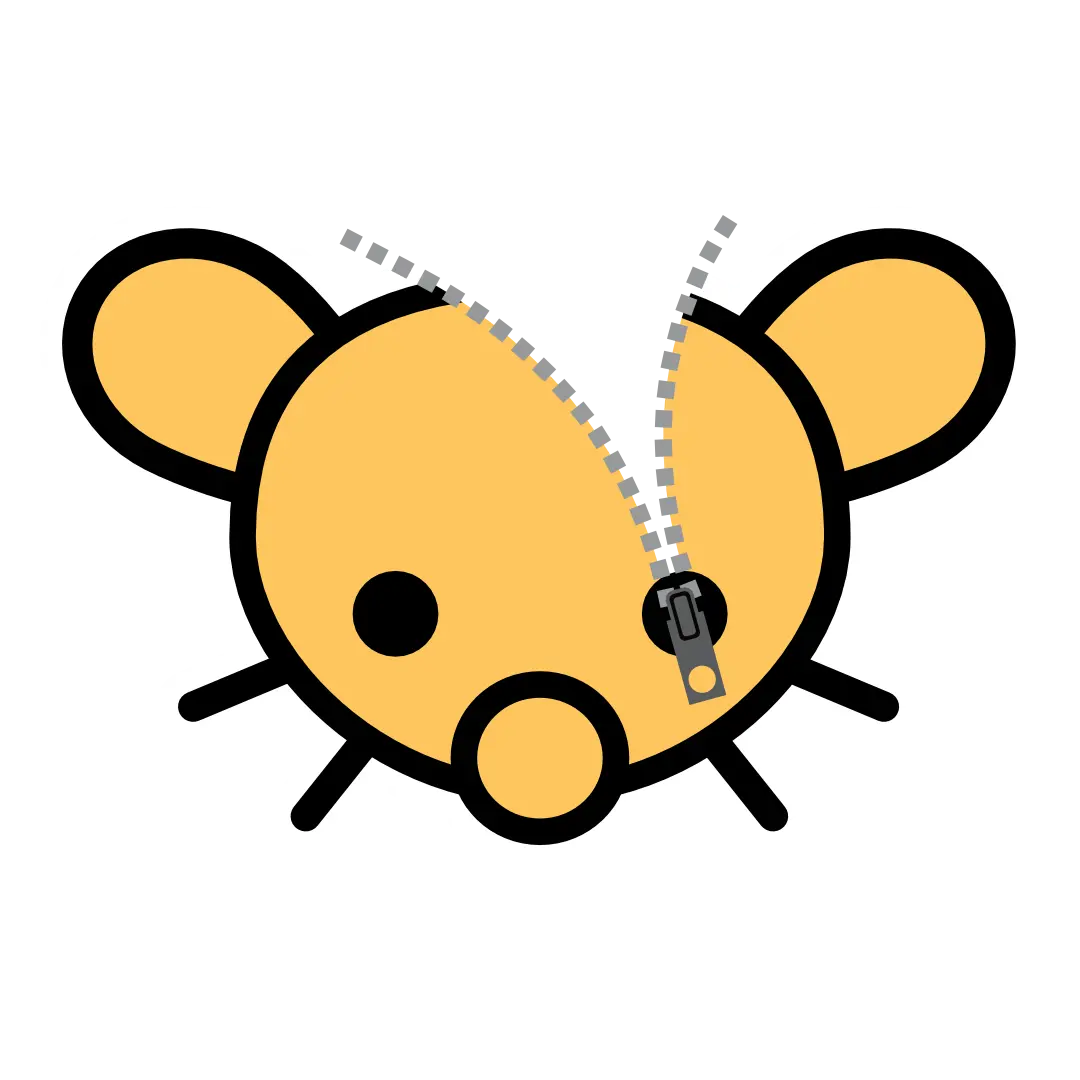

Took me a bit to figure out how to use the 2FA with 1Password, but it is possible.
Every time I clicked the “2FA installation link” button, it would want to open System Setting on macOS.
The thing for me to do was:
Same here, confused me for a while. I followed pretty much the same steps to get it set up in Bitwarden and it works!