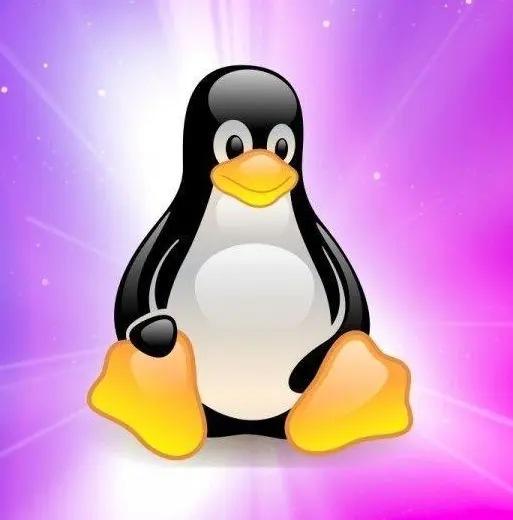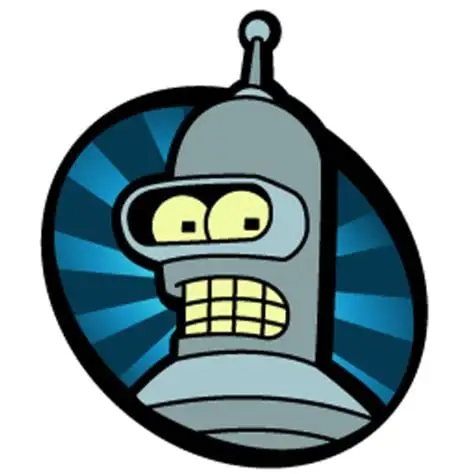I do not have and addiction problem, you have a problem with my addiction.
Is it too much to ask for the days when my system was nothing but a prompt in which I may or may not type “startx”?
That’s what I’ve got (on Gentoo).
I always ran
startx & exitto prevent someone from VT switching to a logged in console if my screen was locked :)VT?
Joke’s on you. Ctrl-Alt-F1 Ctrl-z.
Right, that’s what the
& exitis supposed to prevent, since it’s already logged out.I think that is supposed to work on
startx && exitIf you switch to the VT with Ctrl-Alt-F1, and hit ctrl-z the process is suspended, but does not complete so it never gets to the exit.
At least that is my suspicion. I’m going to try it when I’m in front of a machine.
In case of
&&, the second process waits for the first process to finish with error code0, before it starts.In case of
&, the second process starts without waiting for the first to finish. Meaning, by the time you are looking at the GUI, theexitcommand has already been executed.Right. Yeah I didn’t engage my brain on the & initially as i thought it was just a typo. But that should work, seems others on the internet think the same.
I like ‘exec startx’, but really if someone has physical access, unless you are doing a lot of other security, you can’t be safe.
I tend to be lucky in that regard, as people around me who might get physical access, tend to not have Linux know-how, even if they think of pranking me.
Also, I lock my room.
Hah that’s what I always had on Debian on my laptop back in the version 9 days (buster?). Nothing’s stopping you from doing it now with runlevels. I think with systemd it’s just
systemctl set-default multiuser.targetYou can then always get the full boot with
systemctl isolate graphical.targetMight not be the exact command but it’s something like that for sure.
The default systemd target to boot into can be overriden from the kernel command line.
If the GUI ever gets broken, having a such fallback boot entry just for the (VT) console mode is invaluable. (The boot-entry can reuse the same kernel and initrd images from the regular boot.)
Did not know that! Thanks for the tip!
Been a while but isn’t that very insecure? Gotta run
startx & exit;)Takes me back to my first Arch install in like 2008.
I used Arch btw
Well, one can always uninstall the DE, right?
A fresh install of debian without DE will do that at least
I’m at the point in my Linux journey where I have settled into a stable system, configured 99.9% how I want it. Seeing diminishing returns on effort put into tweaking it. But I just keep looking at window managers. I have people who need me in the world but I just can’t stop looking at them. I don’t know what to do.
Every year or so I fire up a VM, install a window manager on it, realize I have no idea WTF I’m doing, and nuke the VM and go back to my regular KDE desktop.
Do not worry I’m daily driving a window manager and still do not know what I’m doing.
You should try a well-configured window manager to love them.
I have tried using i3wm with default settings and it is very far from the configured system
Try ArchCraft to understand
I used to do the same, but recently I’ve found a dustro and window manager that just work for me. The distro is Fedora atomic, and the window manager is sway.
I pretty much just used a floating window manager like a tiling one, almost always snapping them to 1/2 or 1/3 of the screen. Eventually I tried sway, and after learning some of the shortcuts, it seems like the perfect window manager for someone like me.
I’m in the same boat so I started getting my “tweaking” fix by making my own themes. Just got my first cursor theme working and it’s awesome!
Sweet! I’ve experimented with installing a few bits from gnome look but haven’t made any of my own. How difficult is it? I’ve managed to theme my favourite terminal applications though. A big part of my satisfaction is based on feeling, a large part of which is visual. Diehard instrumentalists may look down on me for it but I am unashamed and not alone.
Honestly, it’s way more convoluted and frustrating than it has any right to be. The only tools I found were cursor-toolbox which allows you to convert SVG templates to the correct set of PNGs and xcursorgen which converts the PNGs to actual cursor files. It took me several tries just get a working cursor set. Then I spent much much longer actually drawing and tweaking my theme using inkscape. It was certainly rewarding to get it working though. Now I smile every time I see the little “busy” animation.
You are a true martyr my friend and I feel you!
Same. The temptation is strong but I don’t know if it’ll be worth the time and effort when Xfce already works fine for me.
What do you use? I’m happy with i3 and haven’t looked at other window managers in a while.
GNOME lol!
Don’t forget to switch your wm atleast once a year for no reason.
that is just barbaric, you should do it at least once a month.
I did all of grad school with i3wm. And I spent a very, very long time in grad school…
deleted by creator
I love Sway, but Hyprland’s special workspace thing is just so damn good.
Meh, hyprland devs and community are known for being toxic, specially with minorities. Can’t use because of this :/
I don’t see the toxicness on my desktop
toxicness
toxicity
You will feel it when you play “Cities: Skylines” without the “Green City” DLC, for long enough.
How is it relevant to using the wm in your desktop?
I just don’t want to feel complacent to the devs and the community actions.
I also love sway’s default key bindings, so there one more point keeping me on it
Yeah but Hyprland window groups tend to eat each other with the dwindle layout
what do you mean by eat each other?
If you have two groups, and you accidentally start dragging a window (assuming you use the mouse at all, which I do) Hyprland will drag the entire group and merge it with the one it’s hovering.
Now, imagine someone coming from Sway, who is used to rearranging individual windows by simply dragging them around without having to explicitly move them out of containers…
Hyprland wiki has detailed config options for this
You are a legend. I must’ve not understood what you meant. Thanks for your contribution. I also apologise for not checking before answering.
Mind giving me some pointers? I’ve tried to look for a fix several times without success.
Same. It also has option to open an app when an empty workspace is opened. It’s just so convenient compared to sway which is very solid but also feels quite limiting like i3.
I think you can open stuff when empty workspaces are created, I did it once but I do not anymore because my workspaces reason of being changes when I connect and external monitor.
well, i3 never failed me, compared to a bit buggy kde experience
i3 took my wm virginity and it was great
Same! Like eight years now. I never really tried anything else, it clicked so fast and is so intuitive
As someone that pretty much had to use WMs before full DEs came out: fuck WMs.
… had to use …
Can you explain why was that? Asking genuinely.
That was what was available in the early days before it was put together into a (eventually usable) package with Gnome and CDE.
I can’t go back from a tiling WM but I would actually prefer to use a DE nowadays. I seriously hope that COSMIC will be able to fill that gap between the two.
Also, the fact that you can edit COSMIC through config files is a game changer. Although I don’t really like the tiling layout style, sometimes I want something easy to setup like GNOME but with good autotiling
You could use your twm within kde or xfce. I’ve never done it, but people who have seem to be happy with it.
Thanks for the suggestion but I’m not going back from Wayland either.
I know there are ways to tile in both Gnome and KDE, I tried some of them. Unfortunately, none of them allow for workspace management type I’m used to.
What I need is to have workspaces 1-5 on the first monitor, 6-8 on the second, and 9-11 on the third. I need those to be bound to the monitors so I don’t have to manually move them around. And I need to switch between them independently of course. It’s interesting that no DE seems to be able to do that but it’s a standard way to set up Hyprland or Sway.
I haven’t tried it, but I’ve heard you can use a third party wm inside plasma.
I’ll just stick with mostly stock gnome
My mostly stock Gnome was Caffeine, Vertical Workspaces, Sane Airplane Mode, No Startup Overview… can’t remember what else and the exact names of the extensions.
This meme would work better if that banana didn’t look like it yearned for the sweet release of death in banana bread.
I just like my keyboard shortcuts and easy configurations. But… Kdewayland and pipewire is just so easy.
I started using WindowMaker to n an old laptop that was mainly for playing music and I ended up loving it. It kinda reminds me of using an Amiga. Super fast to start, lightweight in terms of ram, and does everything I need. I like the squishy luxuries of KDE sometimes but it’s been a little over complicated since KDE 4.
Hey, KDE’s been keeping things more lightweight since version 5!
Just so you know I have tried Plasma 6 and know it feels more simple, intuitive and consistent than 5. KDE has done a nice job of making it friendlier.
I’ve been kind of interested in a tiling wm for a while now, but I want to see a demo of someone who has really spent the time of fully utilising its true power. Does anyone have a recommended video for something like that?
Unfortunately I do not have one of those videos, my experience with youtubers is that usually they do not go in depth.
The most powerful wm’s can be the ones based in tags(instead of workspaces) like dwm and riverwm, but they are conceptually harder to wrap your head around them and can be of higher cognitive effort than regular workspace wms.
Window managers potential varies and even more so with your personal workflow. I would suggest checking the window manager for:
- tag/workspace based
- window tags(for workspace based)
- window/workspace/tag movement
- layouts
- window tab/group
- input support
- output support
- decorations
The most important ones are workflow related because you cam always have a hotkey daemon running if the wm’s input support isn’t as good.
Here are my dotfiles, none of those wm configs use all features but you get the idea.
Have you tried niri yet? What about river?
I have tried both of them. They are both powerful on their own respect. Niri is still on its early days so things like floating window are a work in progress (last time I checked), but things like its window management is great if you can set up nice keybinds for the multitude of actions available and its scrolling behaviour works like a charm on laptops. Niri also has a configuration file validator that you can use before restarting Niri which is genius! One thing you might hate or love is the dynamic workspaces, workspaces are moved/renamed so that they are consecutive. So if you had four occupied workspaces ( 1 through 4) and clear workspace 3 now you would have three consecutive workspaces (1 through 3) effectively making workspace 4 now be workspace 3.
River is super fast because of how minimal it is plus it has some nice community layouts available to suit your taste better. Also the tag window management can be the fastest out there but can become hard if not set up properly. It was to cool and all but I feel it is more for power users and it totally overwhelmed me when I tried to set up stuff to set tags for windows and move them around monitors (and that when you move a window to a monitor it does not keep focus on it). The way I use Sway and Hyprland is to set workspaces for different monitors and it just feels easy for me to move windows around focusing(or not) the destined workspace. I think the best feature of River is to toggle any window on your focused tag, it really feels like magic.
Hope that helps.
Niri has a way to have named workspaces now which basically act like persistent workspaces, so you don’t have to use dynamic workspaces system. I really like niri and have it as my daily driver
Yeah, my problem with it is that I have to be conscious of what named workspaces are created to know what keybind to hit to switch to them and that they occupy regular workspaces place. I guess one is meant to scroll through them with your touchpad or keybinds, but when you have 5 + workspaces it become inefficient. I think Niri would be better suited for ultra-wide monitor but then one would not have a touchpad… Most importantly when you want to send windows to a particular workspace (other than neighbor workspaces) it can be a nighmare. Probably its just me no being able to figure it out and/or became to accustomed to a particular workflow, #skill_issue.
I feel like you are missing something because I can directly hop around one of my ten workspaces with a single click, without a need of scrolling through the workspaces between. What I do is to create ten named workspaces in startup (I actually only use like five of them but let’s ignore that). Then I can still navigate them by the index number. I don’t use regular workspaces enitrely in my setup.
Note: I only use a single monitor and never move workspaces up or down so I don’t know the experience there.
Oh, I can’t remeber well but here is my question: when you have set 10 named workspaces and only have active #1, #2 and #4… Does not #4 become #3 even if its named? Meaning you can focus the originally #4 workspace? Anyway when I used it(for 3-4days consecutive) I did not think of naming workspaces just 1 to 10 to fix in them in place lmao.
Sorry I saw it earlier but I forgot to respond. Named workspaces are always active, and they stay in place regardless if there is a window there or not.
Oh, thanks!
customizing dwm to the fullest extent is absolutely addicting!
I just use whatever’s in the box.