Meme transcription: Anakin & Padme
[Panel 1] Anakin tries selects “Update and shut down” from the Windows start menu.
[Panel 2] Padme, labeled as “Windows”, cheerily says: ”You mean ‘Update and restart’, right?”
[Panel 3] Anakin takes an annoyed look.
[Panel 4] Padme, still cheery, says “I’ll just ‘Update and Restart’.”

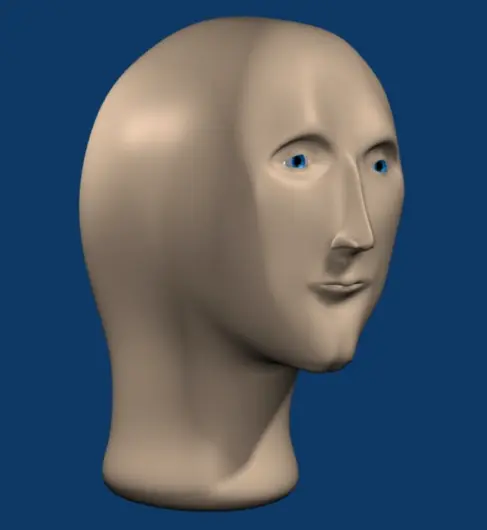
One thing I give Linux credit for is how it handles updates. Like, yeah, Linux doesn’t force updates, that we all know, but I like how at least in the GNOME desktop, there is no “Update and action” button, there is only the shutdown and restart buttons, where if I am to press either, the system will ask me if I want to install updates or not with a nice box to tick the option. Nowhere near as cluttered as it is in the picture.
On most distros you don’t need to restart to update. Mint will just put an icon on the taskbar when updates are ready, and you can even tell it to just do it in the background. No restarts or shutdown warnings.
Don’t kernel updates need a restart?
Yeah but no work has to be done during the restart, it’s just booting into the new kernel.
Usually yes, but you’ll never be forced or even nagged to restart. You could keep your computer going for months on the same kernel until you decide that it’s time to reboot, at which point your computer will boot with the new kernel.
Yeah. GNOME does this probably because it’s safer and ensures that the packages are downloaded in full before applying updates in an environment that is less likely for something to go wrong (Although I particularly don’t know how true this is)
I’m guessing it’s moreso that Gnome likes to make changes that can break things like extensions, and they probably don’t hot swap shell components. The biggest reason you need to restart after Linux updates is that certain things are only loaded during the boot process (i.e. the kernel, initramfs, some boot or filesystem options) and can’t easily be reloaded while the system is running. But you update something like dnsmasq, you probably just need to restart the service. At worst you need to reload the systemd daemon for config changes to take. And if you’re just updating binaries, unless it’s something like PAM that can also be not fun to restart and is constantly running, you probably don’t need to do very much.
Firefox will occasionally act up if it’s updated in the background while it’s running. It detects this pretty quickly though and prompts you tobrestart thr browser when you open a new tab. That’s just about the only app I’ve had issues with though.
I’ve been looking at mint but I’ve been using windows all my life. I’m worried about the steep learning curve and terminal “language”
Would a noob like me survive on linux for gaming?
Removed by mod
The learning curve is not as bad as it used to be. Almost everything can be done through the GUI, many tutorials exist, and steam will run almost any game without tinkering with it. ProtonDB is your friend.
Tell me about it… As a stem deck user, I’d fuck proton If could
Mint with Cinnamon is very Windows like from the UI. You probably won’t need to touch the terminal for running steam games - there’s a GUI for pretty much anything a normal user would need.
deleted by creator
I’m hearing two opposites sides of arch. Some say that Arch is not as stable and only for experienced users who already know linux…while you’re telling me it’s so stable I won’t need any help. What? 😖
I’m running Linux mint on a spare SSD and steam games won’t even launch for me right now (yes I enabled proton) Someone told me here Mint is the most “windows” like and best distro for new users…I’m conflicted on if I should try arch
I’ve also heard of Nobara that’s gamer focused but I’m worried that it’s a custom build, support won’t be widely available as more mainstream distros should I need help
deleted by creator
No you’ve definitely been a great help…in convincing me to give arch a try
There will be things to learn and unlearn, but modern Linux distros are fairly smooth sailing for basic tasks if your hardware supports Linux well. Laptop support is a little more spotty, where there may be issues with suspend, or the Wi-Fi needing 3rd party drivers, but desktops will probably work without much fuss (and there are plenty of laptops with no issues).
Gaming has been made much easier thanks to wine and proton, particularly valve’s contributions. For steam games, many of them will just work out of the box or after ticking a checkbox. ProtonDB is invaluable for quickly seeing how well a game will run on Linux.
But as you’ll see as you read some of the reports on ProtonDB, there will likely be a more troubleshooting than you’re used to on windows. As long as you know how to Google the name of your distro + the problem you’re seeing, you’ll usually find a solution.
You don’t need to be a terminal master to use Linux nowadays. But most things are easier to explain with terminal commands than with step by step gui instructions, so many guides online will have you use the terminal to some degree.
Honestly, the best advice I can give is just try it. If you have a spare drive (internal or usb), just go ahead and install Linux to it. If you want to be extra sure you won’t do anything to your existing windows install, remove the windows drive first (or disable it in bios). Then play around with things and see how it feels.
Yes. Most things can be done without the terminal, and when it’s required, 99% of the time you’ll easily find a guide with instructions you can just copy/paste.
I wouldn’t recommend it for my 78 year old mother who needs me to add her email account to her tablet, but anyone remotely computer-savvy can handle the transition.
The Linux community is generally very helpful and welcoming. If ever you can’t figure something out, someone somewhere will probably be willing to help.
Just be careful when copy/pasting commands. Especially when updating/removing packages.
I’ve shot myself in the foot a number of times where I’ve nuked my desktop environment from existence because deleting a package also deleted the entire environment. Definitely on me though, I didn’t read properly. So just keep an eye on what you’re doing, read what it’s updating and removing and the majority of the time you’ll be fine.