On the eve on Lemmy.zip turning one week old, and following requests from members of the community, I’m putting together a post to show how Lemmy.zip is being run, the resources taken up in the back-end and the general day to day issues I’ve come across and resolved.
Hardware
Firstly, the setting up of Lemmy.zip.
Lemmy.zip (the domain) was purchased on Google Domains (apparently now sold off to squarespace?), and I have the domain for two years.
Secondly, the cloud platform is Hetzner Cloud. The server is based in Falkenstein, Germany. The server “name” is CX21 - Its an intel CPU, with 2x vcpus, 4GB of RAM, a 40GB SSD and 20TB of outgoing traffic.
After setting up SSH, I followed the Ansible guide to set up Lemmy, which got the instance set up pretty much instantly. Great success… or so I thought!
Setup
The first thing I did was try federating with some other instances, which appeared to work straight away. Great. I tried some of the settings, added a logo, turned on user registration and email validation, added a site bio etc. Then I tried logging in and out. Oh no. I couldn’t log back in with the Admin account, because email verification was turned on and I hadn’t verified my email! Now, I know how to fix this via SQL commands, but at the time I had no clue. I also wasn’t receiving any emails from Lemmy.zip. After some googling, it turns out Hetzner blocks port 25, which is the default postfix port (postfix is the piece of software that handles emails). So now I was locked out with seemingly no way to get back in. Whoops. So I went and deleted the server and started from scratch. I reinstalled Lemmy, set up the instance again and made sure email verification was off this time. I posted in a few places about the server, and suddenly people were joining!
The next step was to get email working. I did try SendGrid for emails first, who immediately refused to verify me and still, a week later, have not replied to my support request.
Next I tried Mailersend, who had quite a complex validation but did finally approve me. Then I had to figure out how to get the server to send emails using the Mailersend details.
After a couple of hours of testing, it turns out you only need to add the details to the lemmy config.hjson file, and you don’t need to alter anything in the postfix container. I re-uploaded Lemmy, set email validation to true, and created a test account - boom! Email received.
For the most part, that was the first 24 hours done. I think by the end of the first day we had ~20 users, which I was really excited about.
Stats
As I’m typing this, we have 369 (nice) users, which is incredible. At one point, we even made it onto the recommended servers list however we’ve since been knocked off the list due to the uptime dropping after I’ve had to restart the server a few times. Still, another moment I was really proud of.
Most of the week has been quite smooth in all honesty, until today when I had a few reports that users couldn’t register or log in to their accounts. It took quite a while to track down the issue, as the logs were not really giving anything away. Finally, I saw a line in the log which said api_routes_websocket: email_send_failed: Connection error: timed out
(this literally took me 3 hours to find this one line - tip, set logging level to warn and not the default info if you want any chance of finding errors in a busy instance!)
With a bit of googling, I was able to check my connection to the Mailersend smtp server and noticed that the telnet connection was timing out, which indicates that port 587 is being blocked somewhere in the chain. I have emailed Mailersend support but being a Saturday i’m not expecting a response for a while.
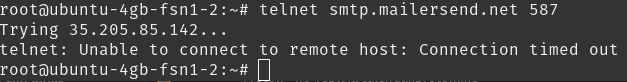
Before Mailersend stopped working, here is what the email stats look like:

You can see the expected tail off as Reddit opened back up, but then you can see emails drop to 0.
So with some frantic googling, I’ve switched (hopefully temporarily) to another provider, and emails are working again. Phew.
In terms of server performance, have some fancy graphs:
 Server performance over the last week. The three big spikes relate to me doing something intensive on the server, rather than anything Lemmy is doing. Usage is mostly around 50% which is great, and gives us lots of growing room still.
Server performance over the last week. The three big spikes relate to me doing something intensive on the server, rather than anything Lemmy is doing. Usage is mostly around 50% which is great, and gives us lots of growing room still.
Here are some other graphs to look at:
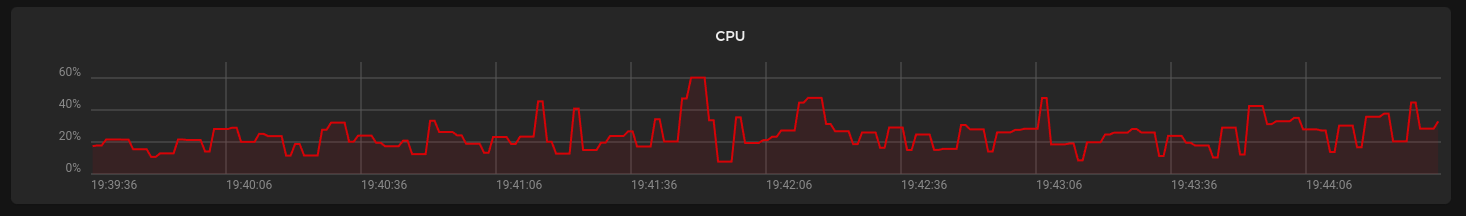 Live server usage as I’m writing this
Live server usage as I’m writing this
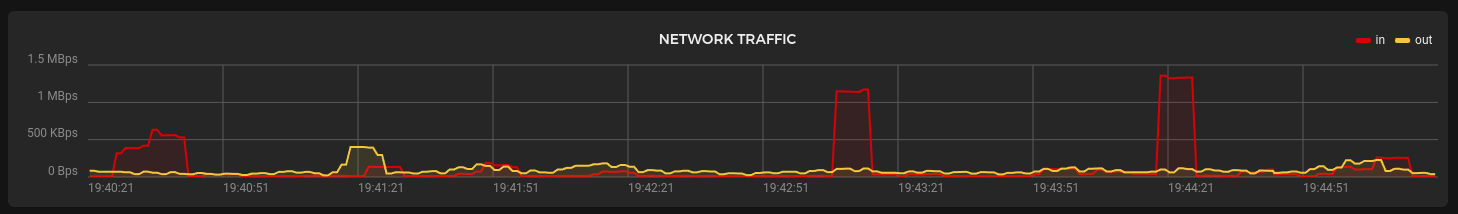 Live network usage
Live network usage
Storage space used:
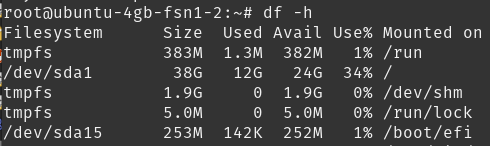
Storage used out of the 40gb - 36% used.
There was an issue with the pictrs container (the software that uploads/manages photos) writing a log that was about 7gb in size before I noticed. That has been fixed with a rotating log file rather than one big file.
Other stuff
Thought I’d add some stuff I’ve liked from the last week. Firstly, if you haven’t already subscribed to the Starfield community and have an interest in the game, I urge you to do so.
A community I’ve quite enjoyed too is Dad jokes - definitely worth checking out if you want a laugh.
End
Hopefully thats been interesting for people - if there is anything you’d like to see more on, let me know. Happy to add more detail (where I can!)
Anyone is welcome to send me a message on here, I have no issues talking more privately. I have also set up an email address ([email protected]) for anyone who is locked out of an account or needs to share personal details and isn’t comfortable using this platform to do so.
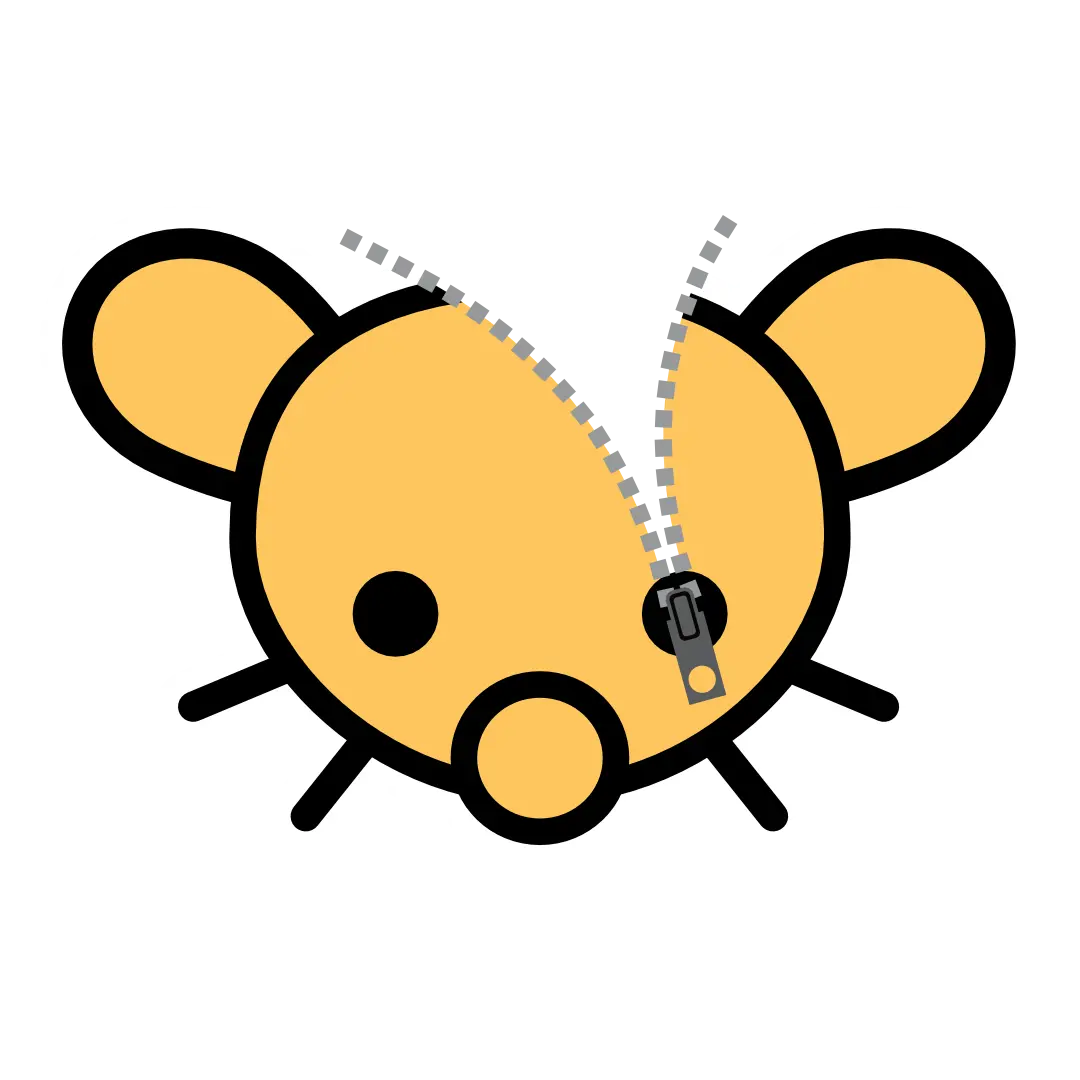

Our hero our hero! I came here from the recommended list, and I’m glad I did. My gf has been struggling to make an account but I guess now we know why.
Thanks for setting this up for us! Do you have any prior experience with this sorta thing? You seem to be troubleshooting fairly quickly.
Hey, if she’s still having an issue and hasnt had an email, let me know her email address (pm or email it to me) and I can verify her manually.
In terms of prior experience - nothing that has involved people or websites before! I set up a homelab about a year ago with a raspberry pi and now have a Ubiquiti/Unifi setup with a UDM Pro, a POE switch and my whole house wired in cat 6, plus an Intel NUC running as my main server (most certainly not pirating… cough cough) and self hosting my own password manager, DNS server (Pi Hole) and photo backup etc. So some networking experience but at this level it is all new to me!> BE
That’s all very cool! Would love to have a similar setup someday. I have some experience using https://www.home-assistant.io/, have you ever looked into something like that?
Yes, I have home assistant running on a standalone raspberry pi. All my lights are a mix of phiiips hue bulbs or other manufacturers, plus I have zigbee smart plugs and temp/humidity sensors dotted around. I have a door sensor on my front door that turns the hallway lights on if its night time and I open the door, and warns me if the door has been left open for a couple of minutes, for example. Its a great system that really should be built into new homes!
Cool! Thanks for sharing