Hey everyone, we’ve made a new theme for our instance. It’s set as the default instance theme at the moment so if the theme setting in your profile is set to ‘Browser Default’ then you should already be seeing it.
Folded is a theme based on another custom theme, Lemonberry, which made things a lot easier to figure out so shout out to [email protected] for the base theme.
It’s currently only a ‘dark mode’ and hasn’t had much testing so please let us know if you see any glaring issues that we missed. Also, constructive criticism is more than welcome with this being a first attempt.
Also, if you wish to opt out of this theme all you need to do is click on your username on the top right -> Settings -> Theme and select a different one. The old instance default should be ‘darkly’ if you just want to revert to that.
Otherwise, you can set it to ‘folded-v4’ or ‘Browser Default’ to check out the new theme.
Here are some pics of the theme:
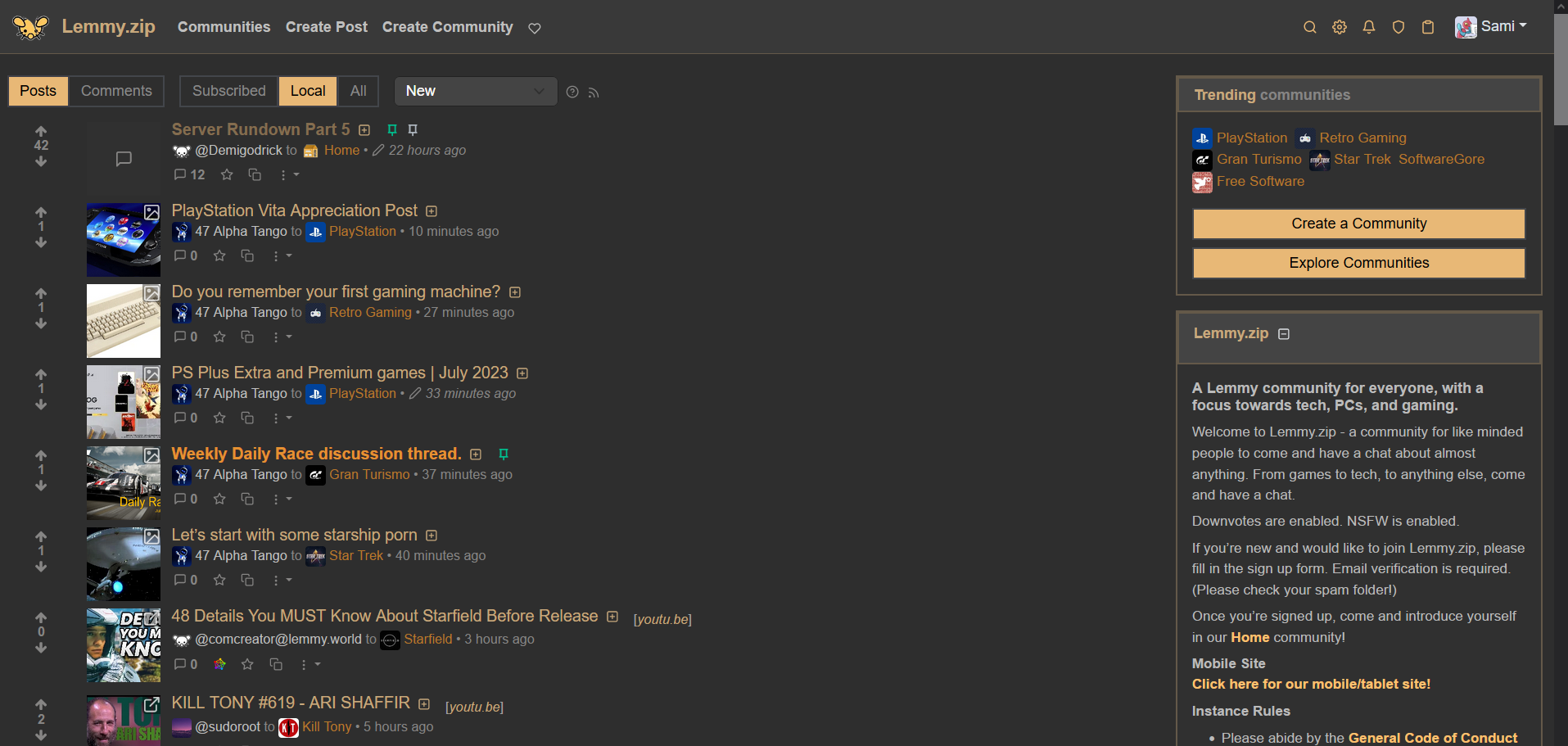
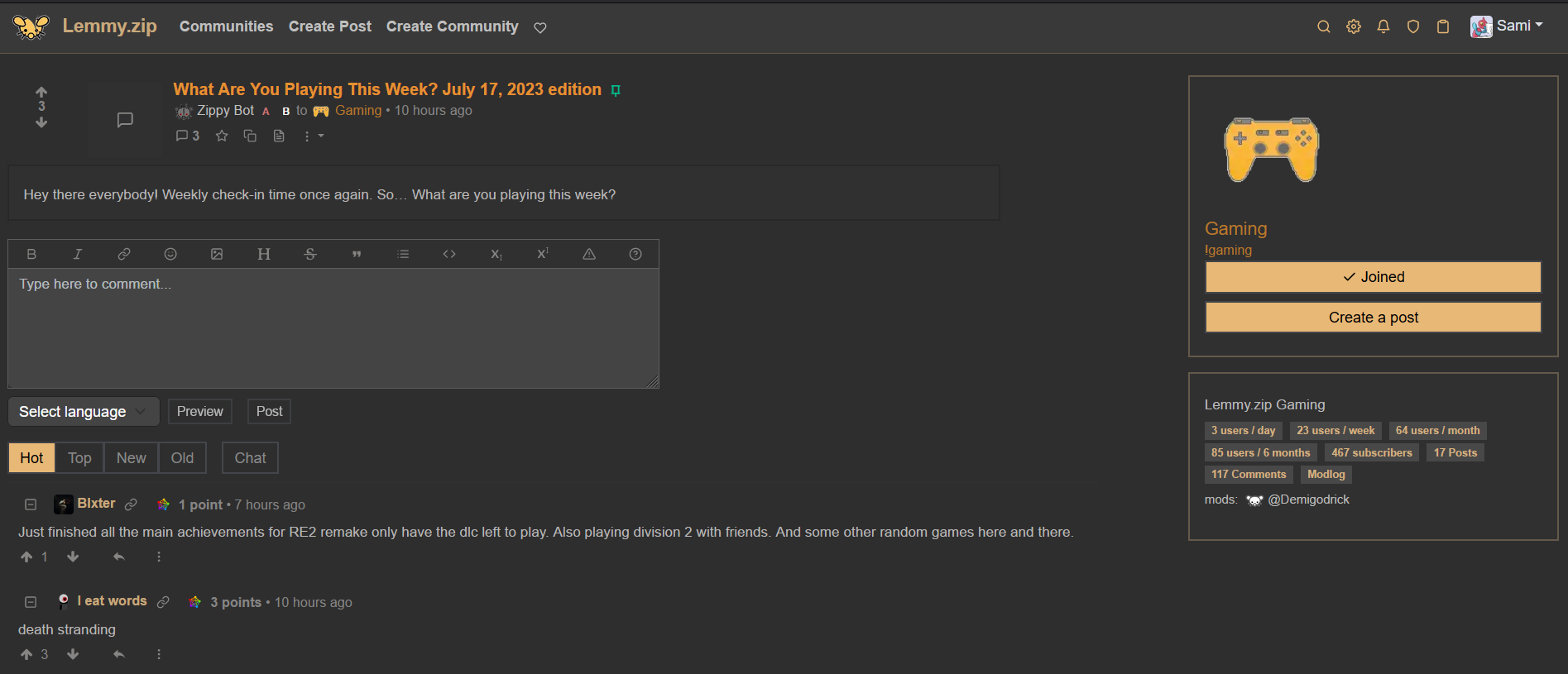
Hope you like it



Frankly I like your proposed design a lot =]
Could I see a screenshot of what you’re seeing with the theme applied? Is your browser on light mode or dark mode? The theme may not be working properly with light theme browser as I’m now realizing so I’ll have to fix that
As for the available themes, no you will always have access to the default themes built into Lemmy like Darkly and Litely. For now, I’ve set this as the instance default so it will show up if you’re not logged in or if your theme setting in your profile is set to ‘Browser Default’. Otherwise, you can select whichever theme you prefer under that setting and it will overwrite the instance default.
It was all solved when I manually selected the “folded-dark” theme! Sorry for the trouble.