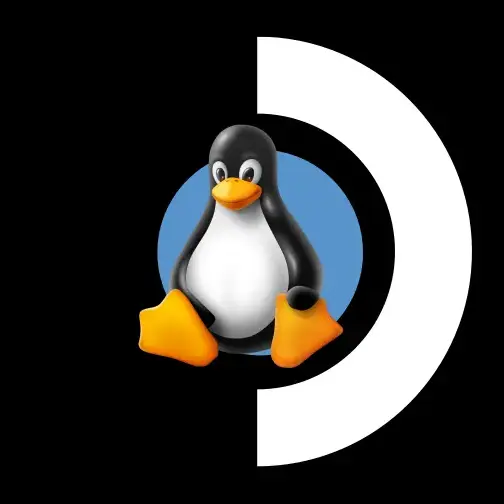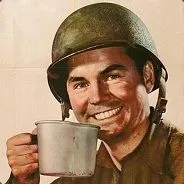Pretty much title, and looking for game recommendations. I’m hoping I can play Apex Legends and The Finals reasonably well on it. I’m out of cell service frequently so I’m looking for interesting games I can download. I’m mostly a FPS player but do third person for World of Warships on console.
Aperture desk job will show off what the deck can do. Not graphics wise but controls wise.
apex legends works. the finals does not, because of their anti-cheat solution.
for multi-player fps games remember that you’ll play against pc players, they’ll have keyboard and mouse and you won’t have assistance features you might be used to from console fps. Experiment with gyro controls, the touchpads and/or “flick stick” you’ll might find a way to get similar speed and accuracy as a mouse user, but i’d guess you are in for an uphill battle.
have a look at the control schemes provided by the community for games, if you don’t like the default controls.
my competitive fps days are in the past, but i can recommend some single player fps i enjoyed on the deck:
- Doom (2016)
- Black Mesa, the half-life 1 remake.
- Amid Evil
- Boltgun
- Borderlands 2
e: www.protondb.com to check how various games work on the deck. some games are not “verified” by valve because they only show xbox button prompts, or some “unplayable” games run perfectly fine with a specific launch options
i just played a match on the finals.
looks like they enabled their anticheat to work with proton like they promised.
I thought Apex Legends added aim assist for PC controller users some time ago? Could be misremembering.
Welcome, you’re in for a treat !
- If you stick to verified games on Steam, there is little need for tinkering, if at all.
- If you do want to tinker, this well is so deep it can become a hobby in and of itself.
- As for recommendations for single player games, there are so many and often heavily discounted. Somewhat randomly, I’m going to suggest Prey (FPS, scifi setting) and Sniper Elite 4 (TPS, WW2 setting). Get them on sale !
Note that even though a game isn’t verified, it doesn’t necessarily mean you’ll need to do any tinkering. You might have to, but it’s not a guarantee or even necessarily incredibly likely.
The only time I’ve had to do eg. configuration file editing was to get Starfield (yes yes I know, shame on me) to run a bit better, but otherwise I haven’t had to do any sort of fuckery to get non-verified games to run.
I don’t play… any of those. But I would recommend doing a bit of googling to confirm that ApeLegs and The Finals have an anti-cheat that supports linux (I think ApeLegs is EAC?). And I would very much check that World of Warships won’t ban users for not running windows. Competitive multiplayer and live service games are still somewhat hit or miss on linux/steam deck.
Aside from that: Games bought directly on Steam have ridiculously nice refund policies. But you can often get them for cheaper (even during sales) from legitimate resellers so it is good to get into the habit of checking https://isthereanydeal.com/. https://www.fanatical.com and, to a lesser extent these days, https://www.humblebundle.com/ are great sites to get a good number of good games for a great price.
And there are key resellers/grey market sites like Green Man Gaming* and CDKeys but, if you are going that route, just pirate it since it is less of a burden on the developers that way.
Other stores work, to varying levels of hassle, so it is worth keeping an eye out for https://www.gog.com/ deals and https://store.epicgames.com/ freebies.
*: Just to speed through this. Yes, GMG is still a grey market site. They got caught the better part of a decade back when CD Projekt Red and Rebellion called them out and even revoked a lot of keys. And they had been known to source keys from strange locations which is why so many Call of Duty keys were ROW and games had no pre-order bonuses. For a year or two they acknowledged this and marked what games they were official resellers for and what they weren’t but… they stopped doing that. Speculation is they buy in bulk from lower purchasing power regions, like Brazil, and then sell the keys at crazy mark-up. So, at best, you are letting them screw you over while also encouraging more developers to stop doing regional pricing.
Some things people haven’t mentioned:
- Get a screen protector at minimum. It will help protect against scratches and might save it from a drop.
- Get in the habit of zipping your case up when the Deck is inside. If you grab the handle while it’s unzipped, your deck is going to discover why it’s not the fall that kills you but the sudden stop at the end.
- If you know you’re unlikely to remember that, get/print yourself a Steam Deck Lifesaver.
- Download the free game Aperture Desk Job. It is a great, fun way to get used to the Deck’s controls.
- Go into Desktop Mode, go to the Discover store, and download Proton-Up. Get the latest GE Proton from its interface. Steam’s default version is usually fine, but the GE version can sometimes fix compatibility bugs for non-verified games.
- To maximize battery, you may need to adjust settings, either in game or via the three-dot-button on your deck.
- (Optional) Get some silicone thumbstick covers. Oils from your fingers will wear out the sticks’ rubber eventually.
deleted by creator
Seconded !
I have to disagree for three reasons:
- The grease magnet effect is just because the screen protector folks didn’t apply an oleophobic coating. You can buy it and apply it yourself, if it bothers you. Additionally, the oleophobic coating on the Steam Deck will wear out eventually, so you’ll still wind up with grease anyway.
- You’ve done nothing to protect against scratches. When the Deck’s screen gets scratched, you’re SoL. Replacing a screen protector is easier and cheaper than the Deck’s bonded screen.
- A screen protector can absorb a drop, in much the same way as a crumple zone on a car. The kinetic energy that would crack your screen has a higher chance of being absorbed by the protector, cracking it instead.
Also, just get a cotton microfiber cloth to clean the protector, if you don’t want to be bothered by applying a coating. Most games don’t require touch controls, anyway.
The cost of replacing a whole screen seems like a worse tradeoff than having some oils you can only see when the screen is off.
None of the devices I have owned in the last decade have scratches on the screen including the steam deck. They already are resistant to that.
What the hell do people do with them to get scratches?
Next, you’re gonna tell me you don’t use yours to build sandcastles…
The vast majority of (visible) scratches come from putting a display in your pocket. Dirt and shit (especially sand. fucking sand) will demolish a screen.
But it is also something where a lot of people are running on decade(s) old information. Even the majority of non-fancy displays are generally at least “tempered glass” and can hold up to most normal wear and tear.
And the Steam Deck has the benefit of (among other things) the sticks being too fragile to just throw it in a bag without the case. So as long as you don’t take the case out at the beach, you are fine and it is protected at almost all times.
That said: I am still a screen protector person. Mostly because it is 10-20 bucks for peace of mind. I have only ever had to replace one once in my entire life but… yeah. But also? My tablet doesn’t have a screen protector (since the vast majority would interfere with stylus responsiveness) and instead relies on a folio cover. And I have zero worries.
I’ll also add that I think the nintendo consoles REALLY fucked people up. I want to say it was the 3ds and everything before it was straight up plastic? And I can’t find anything definitive, but I want to say the switch is also a plastic screen? That is the territory where not trimming your nails regularly enough or picking it up after you had a few crisps can start to cause damage.
The other common argument is it will protect a display in case of a fall. I… mostly call BS on that one. Yes, there are freak occurences where it will land perfectly on its screen on a raised object and cause just enough damage to the screen protector without hurting the display or the device underneath. But a shocking amount of work goes into drop-proofing devices so that your unprotected screen ALSO is very unlikely to crack unless it is falling straight on an exposed metal bolt… at which point your device is likely fucked too. And the extra layer of tempered glass does nothing for a side or corner impact.
Also, the Steam Deck’s analog sticks and the like are far more likely to get damaged than the screen in the case of a “normal” fall.
ALSO: Maybe don’t throw your toys around?
deleted by creator
I got myself a matte screen protector and I love it.
deleted by creator
The advantage of a matte screen protector over a matte screen is that if I get sick of it I can just remove it.
deleted by creator
But I like matte screens. Yes the colors are worse, but they feel better and have less reflections(the reasons why you tried to avoid screen protectors).
Personally, I don’t agree. I’ve had a screen protector on my steam deck since I bought mine around a year and a half ago, I can’t say that I’ve noticed any problems with fingerprinting but that type of thing also doesn’t bother me. I’d rather have the increased security of actually having a screen protector on the device so I don’t have to pay for a screen replacement. I have the same attitude towards any device with a touch screen.
As someone else mentioned, Humble Bundle. The subscription option (Humble Choice) is a great way to get some game options on your Steam account, as well as a decent discount on all games. Not to mention the Humble Bundles themselves.
In the Steam Store, add all your interests to your wishlist. I’m sure you’ve seen the memes and discussion around the several Steam Sales throughout the year…
For the bundles, buy them for one game you want to try. I bought so many and never played most of the games. 700 games sounds fun till you realise you play the same 10 games on rotation.
This is very true. But, when you’re paying pennies for them, and helping charities…
Fanatical is also good for bundles. And before buying anything I always check isthereanydeal, but you need to specify that you are looking for steam games on there.
Get started with Steam on your PC or Phone. You can find games you want before it arrives!
I’m actually building my wishlist now!
You may want to check out isthereanydeal.com to build your wishlist. It allows you to set the price thresholds at which you want to be notified and also supports other fully-legitimate (as in devs actively collaborate with them and get paid) stores than just Steam. Many of which sell Steam keys which are codes you can redeem in Steam to activate the game there.
You have all the benefits of Steam games such as no to little extra fiddling to play games on Linux, library and cloud save sync, Steam community and workshop content, playtime tracking etc.
The only real downside is that you’re not covered by Steam’s super lenient refund policy, which is actually quite good to have, since not all games run perfectly on Deck yet. If you buy from other stores, it’s usually hard to refund games that you’ve already redeemed. But if you’re fairly confident that it will run and you won’t refund it, you can sometimes find really good sales “off-season” this way.
Hope that helps :)
Start with creating a steam account and start looking around. Put the games you’d like to buy on your wishlist. There is a big sale just about every two months, with smaller sales in between. Most games are heavily discounted during the sales, so waiting a few weeks can save you a lot of money.
With the steam deck, you can also play games from other stores like epic, but the setup is a little bit more complicated.
Apex Legends is verified: https://www.protondb.com/app/1172470
The finals doesn’t work because of anti-cheat: https://www.protondb.com/app/2073850
Edit: World of Warships is playable: https://www.protondb.com/app/552990
I wonder if you could run The Finals via Heroic, since it has Easy Anti Cheat as an option.
Easy Anti Cheat works through Steam/Proton as well. If a game doesn’t work then it is due to the developers’ implementation. It won’t matter what launcher you use.
what do I need to know?
Your wallet is about burst into flames with all the great verified games and deals you will see lmao
If you like FPS games: *Doom Eternal runs fabulously and controls like a dream especially by most FPS thumbstick standards. *Ultrakill falls into that same category *Halo: The Master Chief Collection is great for online *Hypercharge Unboxed is one of my favorite 90’s-style shooters *If you want something less arcadey, Cyberpunk 2077 also runs great and feels great to play *Any of the Half-Life games are an obviously good choice *Left 4 Dead feels great as well All of these FPSes are great offline choices, though some are even better online
Good news, The Finals is now supported on Steam Deck.
Woooooo, thanks! I’m not good, but I can play with my son while he’s away at college
deleted by creator
My experience with a screen protector. I don’t even notice it. I got the tempered glass one from JSAUX, and I can’t tell it’s even on there.
About games, even if some games don’t work perfectly on it, there are enough other games that work so well, that it makes it worth it.
The OLED screen is nice, and the interface works well.
Steam’s verification badges are a good starting point for a game’s playability. For more information, or to confirm if a game can actually be played when Steam says otherwise, give ProtonDB a look.
Valve has done well at making the Steam Deck a ‘play things out of the box’ experience but there may be occasions where you’ll need to do a bit of tinkering. If that happens there’s thankfully a lot of good community resources out there to help you work through it.