The image proxy appears to be borking some (all?) gif links. For example:
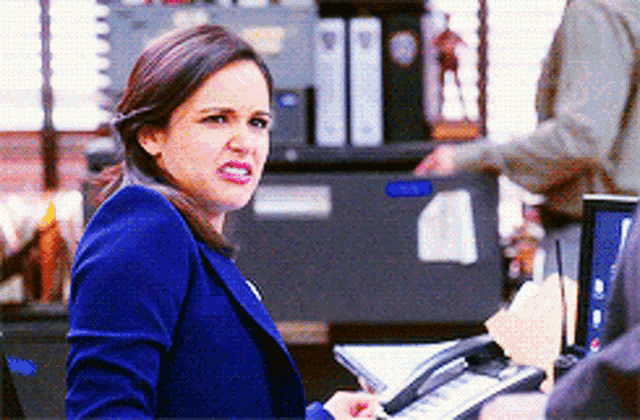

The image proxy returns the response:
{"code":"validate-width","msg":"Too wide"}
Is it actually too wide or is this a bug? If it’s legit, shouldn’t the proxy make the necessary adjustments? Any way around this? Seems like tenor at least has large size low rez images. Not sure if this is a recent change on either end, but haven’t had this issue before.


No, the threads are still not working for me. For the first thread, below is what Even_Adder’s reply looks like when viewed from ani.social.
That image does not show up (no placeholder either) when I view it from lemmy.zip:
For the second thread, here is what I got when I expanded the thumbnail:
On ani.social the thumbnail is broken as well:
I usually use Voyager (vger.app), but the images above were captured with the default UI and you can see they are broken there too.
Thanks, imgur is already bypassed anyway so i will take a separate look at that. Not sure what the issue is so I’ll jump on a desktop and check it out ASAP.
In terms of the reddthat one, can you access reddthat directly? Does this post work for you?
Edit: Do either of these links work?
link 1 (direct)
link 2 (proxy)
Thanks.