- cross-posted to:
- [email protected]
- cross-posted to:
- [email protected]
Not sure which news website I should be using for the link, sorry! I’m happy to change it if anyone has a better one.
Google agreed to destroy or de-identify billions of records of web browsing data collected when users were in its private browsing “Incognito mode,” according to a proposed class action settlement filed Monday.
The proposal is valued at $5 billion, according to Monday’s court filing, calculated by determining the value of data Google has stored and would be forced to destroy and the data it would be prevented from collecting. Google would need to address data collected in private browsing mode in December 2023 and earlier. Any data that is not outright deleted must be de-identified.


why is incognito transmitting anything to anyone. Glad I switched to FF a while back.
deleted by creator
Incognito/private are a bad name. You should pretty much use this to not save history, or to log into a site without using saves credentials and assume it’s otherwise exactly the same as a normal browser session
It’s not exactly the same tho. At least in Firefox there were/are still quite a few differences. Notably experimental privacy features and anti-fingerprinting measures are enabled in private windows
Fair enough, but it should not be considered “incognito”
“Cookieless”. (Is that even accurate?)
I like cookieless, but there’s also the history saving part. So… “Forgetful” “Goldfish” “Uprooted”
in the case of google it seems they were collecting your data too.
firefox doesnt do this like google, even outside incognito.
FireFox does collect some data, even in incorgnito, and even if you opt out of optional data collection. Last time I checked, you had to change a hidden flag (about:config) to truly stop them from collecting all data (and they could technically re-enable it in future updates).
well i said they dont do it the same way. not nearly to the same extent.
what flags do you change?
There are a bunch. I’ll see if I can find the exhaustive list, but you can look for it by searching “Firefox disable telemetry flags about:config” on your search engine of choice.
I don’t know exactly what flag it is but I’ll give you a tip
Look at the arkenfox hardened config or the Librewolf project, both enhanced Firefox privacy and change some flags.
Hojestly I never interpreted it as anything other than this. It doesn’t save cookies or history. Obviously it doesn’t actually do anything to hide telemetry.
Why did you think it didn’t?