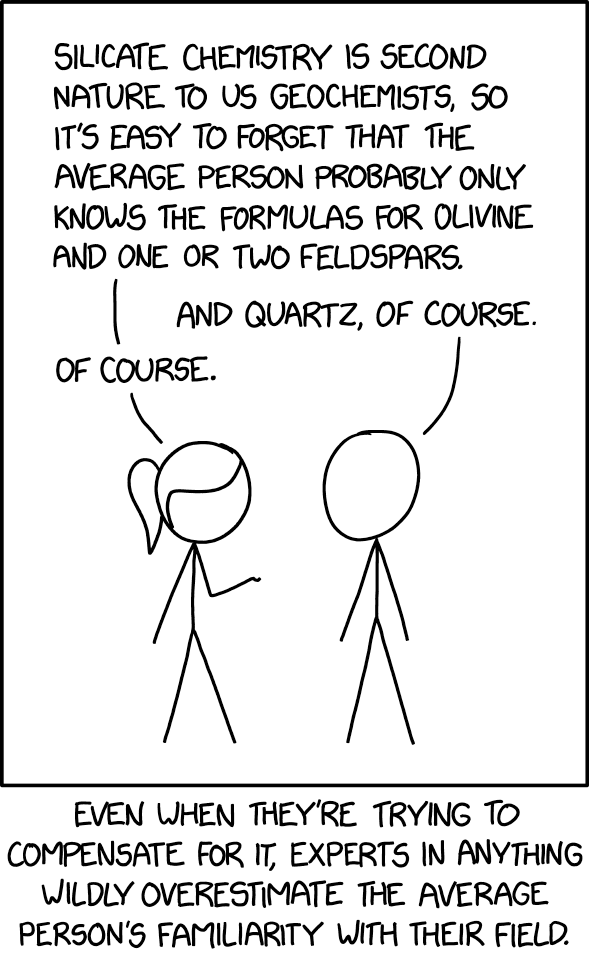Most consumers are familiar with the 802.11 standards; however, this new sequential number rebranding is intended to simplify things. Previously, the naming design used the alphabet, starting with a to bto g and n, with each one representing the next generation. We’d expect z to be the last or fastest one, or until they have new names, but suddenly we’re on 802.11ac, which is faster than all previous versions, so it’s understandable that users would be a bit confused. Thus, starting from 802.11n, Wi-Fi will be referred to as Wi-Fi 4, 802.11ac as Wi-Fi 5, and 802.11ax as Wi-Fi 6.
—————
WiFi 6: higher data rates, increased capacity, enhanced performance in dense environments, and improved power efficiency. Operating on the same 2.4 GHz and 5 GHz band as Wi-Fi 5, Wi-Fi 6 is rated to support transfer speeds of up to 10 Gb/s, which ranges from four to ten times faster than the current standard.
—————
802.11ax utilizes OFDMA (Orthogonal Frequency Division Multiple Access), one of the big advancements with LTE technology.
TL;DR: less congestion in crowded networks and better speeds.
Most consumers are familiar with the 802.11 standards
Lol, no. Not in any way.
Might be true for people buying their own WiFi routers.
Which already isn’t most consumers, because most people use what their ISP gives them.
You’re kidding, right? Wireless G, N, AC, AX etc are commonly printed all over the boxes of routers and is the main way to talk about their speed and how new they are. Do you not buy your own router? It seems as common to me as 3G/4G/5G but for a different kind of wireless.
I wouldn’t expect my mom to know it, I would expect most people on Lemmy to know and most somewhat tech familiar people to know. Not deep into the specs, but knowing AC is faster than N.
Most consumers don’t buy their own routers. The only time I’ve helped people buy routers in the last decade is to get one you could install a vpn on. Looking at the wireless standards never crossed our minds.
Fair enough. I thought it was just as common knowledge as wireless cellphone standards. Kinda surprised to see most people on Lemmy don’t pay attention to these, lots of the kinds of people who wouldn’t use the ISP supplied router / AP are here. Or so I thought.
I don’t know the 802.11 specs at all, but I know enough to purchase a router that won’t be outdated quickly.
people on lemmy know but people on lemmy aren’t the general public
They might be printed on there, but as long as it looks like it has wifi (pointy units or the wifi symbol on your phone), people will buy it.
802.11 isn’t anywhere near common knowledge. That’s why it was named WiFi and trademarked to begin with.
Regular people sure, but this is Lemmy. The nerd concentration here is significantly higher than average. I dunno, just thought it was fairly common knowledge in tech literate people that wireless G is outdated, AX is current, things like that. I can’t imagine spending money on a router without knowing the basics, which I’d consider the G/N/AC etc standard to be the minimum you need to know for making a decent purchase.
Thanks homie for the whole official scoop on this.
And it saves battery for mobile devices.
WiFi 6
This. WiFi version 6 - this is the latest version of WiFi.
Except for WiFi 7
And 6E
Is Wi-Fi 7 final nowadays?
until wifi 8 of course
don’t forget wifi 9
WiFi X
x.wifi
ahem WiFi Twitter, thanks
Yep. Ubiquiti sells wifi 7 APs and the latest phones support it as of some time last year I think. The big new feature is 6GHz and the ability to automatically hop between frequencies (You can use 6, 5 and 2.4GHz all at once). Latency has been great, and I easily get 1Gbps+ in the same room as my wifi.
They’re finalizing it later this year but a bunch of manufacturers are already selling devices. The hardware specs are pretty much finalized at this point. Anything needed for final certification should be doable with a firmware update.
WiFi 24 is the highest.
deleted by creator
WiFi 7.2 Electric Boogaloo
It’s right there… can’t he read?
Who tf follows news about Wifi standards? I’m sure most people don’t even know what their router is capable of.
Mine can be dropped off a roof and could probably kill a guy, or at least irritate him.
Maybe it’s a ‘b’ who can say.
You’re connected over WiFi 6.
You are connected through wifi 6 , which means big brother can spy on you even faster (/s)
Hey yo hey yo!!
Your phone is bragging about supporting wifi6
It means you are connected to a WiFi 6 connection. It means your WiFi will be much faster now.
It will only be faster if WiFi was a bottleneck before.
Edit: I misread the comment, thought it was talking about internet speeds.
It means you are connected to a WiFi 6 connection. It means your WiFi will be much faster now.
Bro played himself , but he had good intentions !!
normal people just call internet speeds wifi speeds though
there’s no harm in clarifying
Wi-Fi AX aka Wi-Fi 6
deleted by creator
because I was worried it was privacy-related, I was worried that it meant 6 devices are connected to my Wi-Fi which I should be the only person connected to right now. But based on everyone’s responses, it looks like that number 6 is a pretty damn good thing and not a bad scary privacy concern thing at all.
Just use a search engine and type “wifi icon number 6”
Yeah but then google will tell you to microwave your glue and eat it.
Search engines suck. I’d rather talk to real people, I mean anyone but you.
Gotem
I typed in the exact words I would type if I had your question and the first three results were the answer you were looking for.
How can “search engines” suck any less than this?
No need for personal attacks btw. cheers
S/he thought it might mean Mi6
The TLDR is that it’s a new wifi standard/generation. It means WiFi 6. It’s not entirely important, but some phones display that to show you that you’re using fairly recent technology.
It means you can “dock” your phone with a consenting bro’s phone also displaying this symbol by facing each other, grasp your device firmly, and touch the tips together.
If you’re trying to make a gay joke, it landed wrong because I’m a girl.
Girls can also 69
bro’s… facing each other… touch the tips together.
Clearly a metaphor about guys & penises.
Girls can be Bros and nips got tips
deleted by creator
Clit tips
You’ve got more tips than we do.
This thread took a strange direction…
Girls can be bros bruh
okay then Boys can be sisters, sis.
Is that where your phone case opens up to receive your bro’s phone into it?
6 eyes
damn you, I’m so jelly rn 🥲
okay based on everyone’s responses, it looks like the number six is a good thing, and not a bad scary thing that would be a cause for privacy concern. Thank you all.
Most wholesome outcome.
WiFi6?