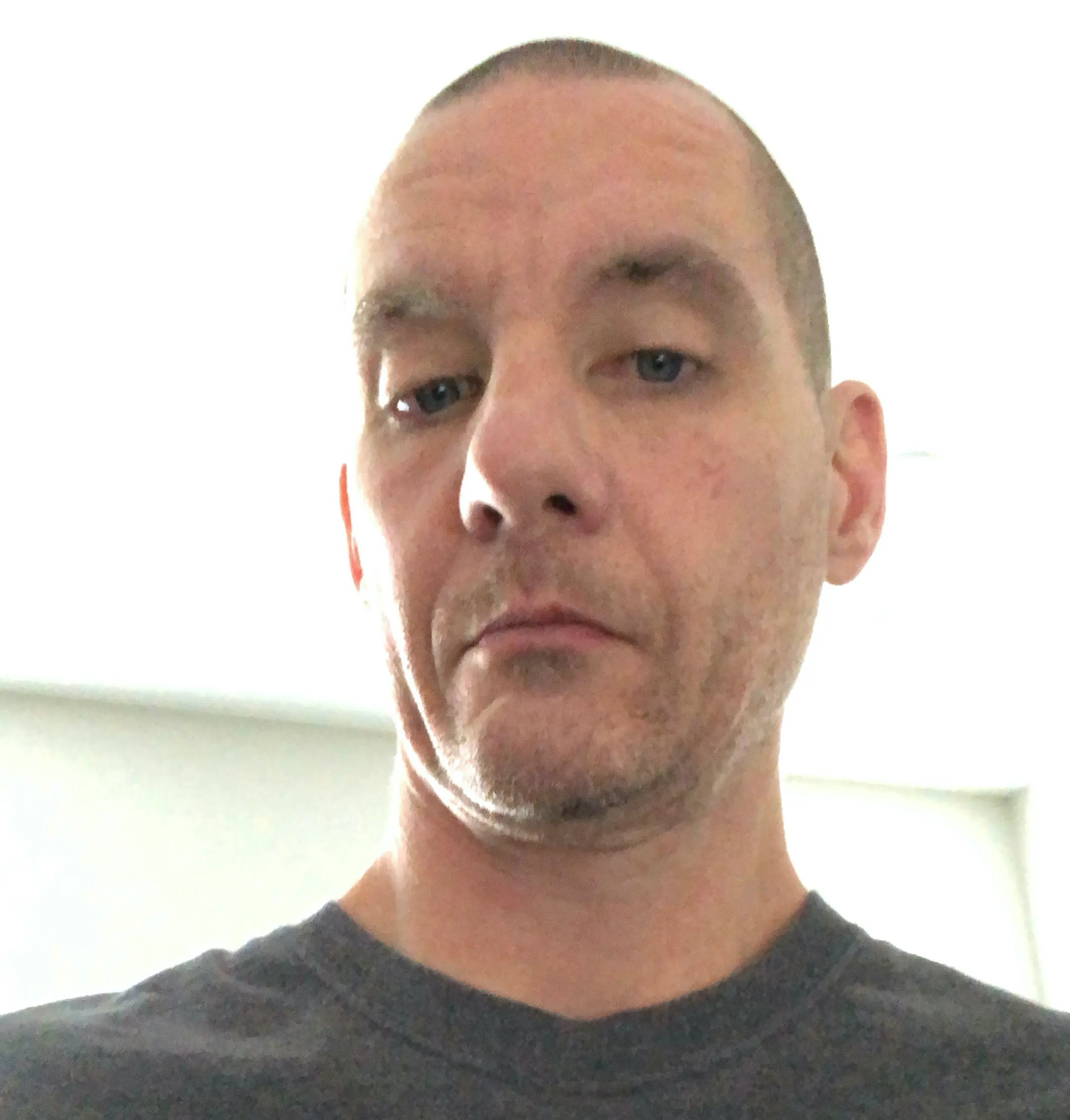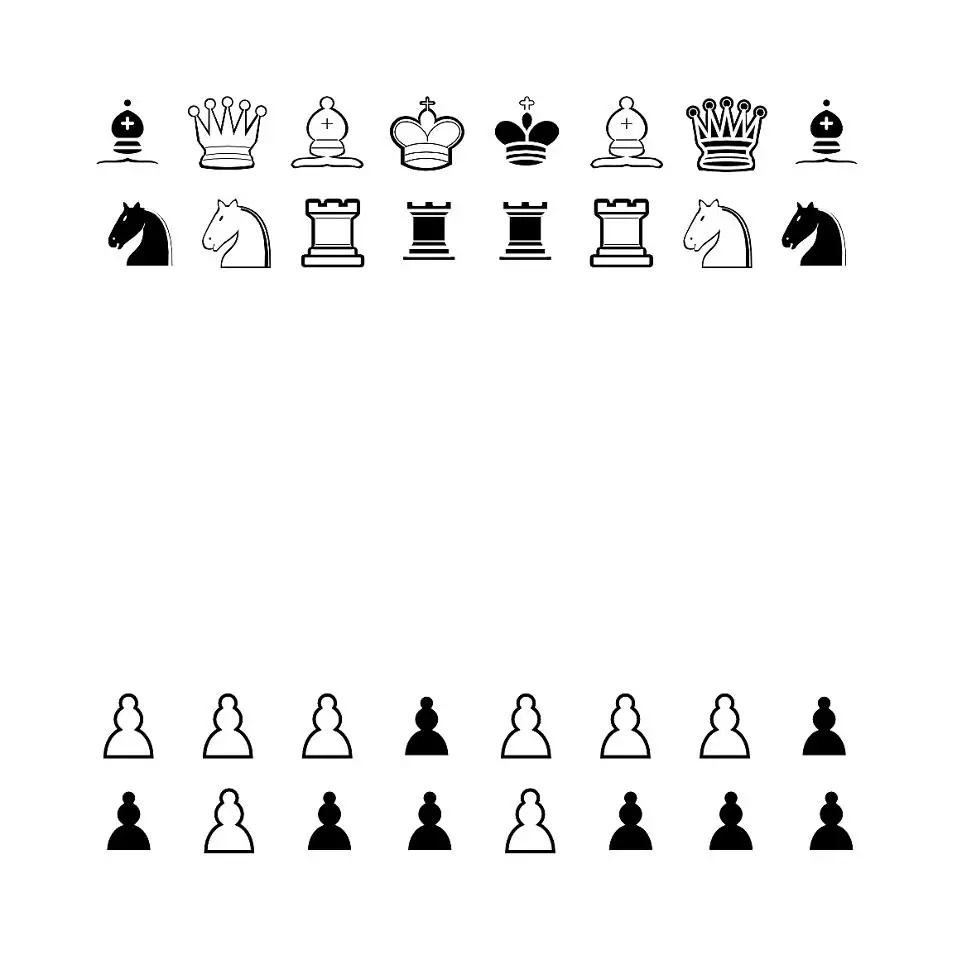I’ve had a Galaxy S22+ for 2 years and still want to use it. When I look up how to maximize privacy on Android, many results say to install custom ROMs which I can’t since its a US model and the bootloader is locked. I just want to minimize tracking and sharing of personal information. I could use a firewall app like RethinkDNS to block trackers, but could I completely block tracking from Google and Samsung? Are there any lists of packages to uninstall to improve privacy? (I’ve used ADB to remove a bunch of bloatware. Ex: pm uninstall -k --user 0 com.samsung.android.arzone)
Use this tool.
That one is old and unmaintained. Use this newer version of it instead: https://github.com/Universal-Debloater-Alliance/universal-android-debloater-next-generation/
Thanks for posting this! Didn’t know the original was not maintained anymore.
Last Git commit to the old UAD repo was on April 10th, 2023, so yeah, I think it’s fair to say that it’s unmaintained. For comparison, UADng was last updated yesterday.
Can also use Canta directly on the phone without needing a PC.
disable Google Play Services and the Google Play Store. And that will help a lot. And if you still need apps from the Google Store, you can use the Aurora Store from f-droid
Edit: you may also want to look into controld.com since their free dns blocks known malware, ads, and trackers. They have several options including standard DNS, DNS over HTTPS, and DNS over TLS, and Android supports DNS over TLS. So you can use it directly.
I’ve found disabling play services on Samsung causes weird errors.
You can try, it may work.
Thanks for the DNS link!
Every time I think about running custom roms or degoogled stuff, I remember that NFC payments will no longer work and then I get sad.
deleted by creator
Yes I mean google wallet. I’ve never heard of a banking app supporting NFC payments by itself, I was not aware that was even a thing… googling suggests that might be an EU-only thing.
What I did on my old Oneplus 7t (from a fresh install) was using Shelter to create a work profile and keep anything google related there. On the main profile I didn’t sign in to google or installed any google apps. I also disabled all OEM bloatware and apps I didn’t use. Not ideal, but better than nothing and all I could do before getting a new phone without unlocking the bootloader.
The reverse may be a better option(?), as you can completely remove / disable ALL google services (google play, google play services, google framework, etc.) within the work profile
I use insular, which is a fork of shelter/island.
deleted by creator
many results say to install custom ROMs which I can’t since its a US model and the bootloader is locked.
Are you sure it can’t be unlocked?
Many phones that don’t officially support unlocking can be exploited to do so anyway. Some will lose relatively minor functionality in the process (camera enhancements were lost on mine, but the camera still works fine) but the tradeoff is often worth it.
He is right, because usa samsungs coming snapdragon exclusive and most of them not unlockable nowdays. Exynos version is fine.
Cutoff internet access on all apps that expressly do not need it. Install Netguard or the likes if you don’t used a VPN and see what apps are calling home.
I thought you needed root for app-level firewalls?
Straight from their site.
NetGuard provides simple and advanced ways to block access to the internet - no root required. Applications and addresses can individually be allowed or denied access to your Wi-Fi and/or mobile connection.
Blocking access to the internet can help:
reduce your data usage save your battery increase your privacy
Edit: Uses the same slot as VPN on a phone. Thus you have one or the other. Not both. PC is different.
Unfortunately I cannot use a VPN because several apps I use (including android auto) do not work with it.
in netGuard you can create exceptions for apps that “do not work with” a vpn
how on earth does that work? I thought it had to have an always-on VPN connection to do any filtering (or not)
it’s an “always-on vpn connection”. NetGuard passes through the apps in the exception list unfiltered
exactly… it needs the vpn to even pass anything through… but the apps that don’t work with vpns… don’t work with vpns. as in, it detects the presence of an android vpn connection and refuses to work, it’s not related to what internet connection it actually uses, just that a system-controlled vpn is active on the device.
Then perhaps this could be a way for you to lockdown internet traffic to and from your device. Major privacy improvement.
I don’t understand how if this requires a VPN which I can’t use?
The biggest hurdles are unavoidable under stock Android, but it really depends on your needs. What are you trying to protect against?
You can “increase” your privacy but there’s some limit, you can’t block the manufacturer integrated trackers, the best you can is using something like rethink to block foreign app’s trackers. Nothing more.
I would strongly recommend getting something with Lineage OS support at least. You can get a old phone for reasonably cheap
Just buy a new phone. Don’t waste your life micro-managing malware. Spend your time on making money to buy a new phone.
Downvoted by broke bois but they ain’t finding privacy anytime soon
I’m not micromanage it, that may be a privacy tradeoff i make for convenience. I want to see what I can do without constant maintenance.
Like the other guy said, some only learn the hard way.