The image proxy appears to be borking some (all?) gif links. For example:
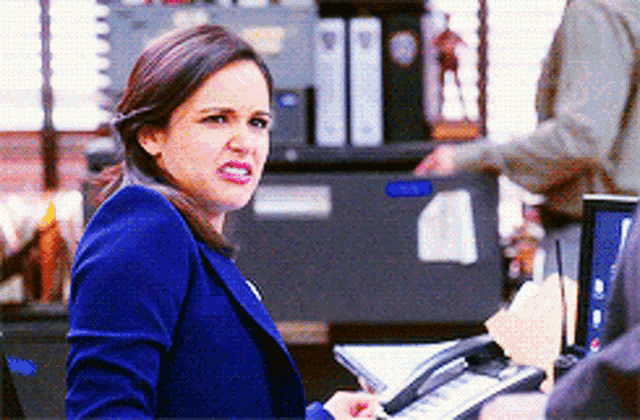

The image proxy returns the response:
{"code":"validate-width","msg":"Too wide"}
Is it actually too wide or is this a bug? If it’s legit, shouldn’t the proxy make the necessary adjustments? Any way around this? Seems like tenor at least has large size low rez images. Not sure if this is a recent change on either end, but haven’t had this issue before.


Thanks for your work.
Just want to report 2 issues:
On this thread imgur.com didn’t work:
{"code":"download-file-error","msg":"Unable to download image, bad response 429 Too Many Requests"}If I look at the post from ani.social (no image proxy) the image shows up.
Not sure if it is temporary (imgur found too many requests from the same ip?) or if it is some broken interaction.
On this thread the title image from reddthat.com doesn’t show up when expanded, but I guess that might be reddthat.com not allowing off-site linking and not fixable from this side?
In fact, the thumbnail which is proxied shows up, which is not the case when I checked the post out on ani.social.
Hey, thanks for the heads up! In the first thread, is it working again for you? Seems to be working again for me now, but we definitely got timed out a few times yesterday on a few sites, so I am keeping an eye on it.
On the second link, I’m not sure what you mean sorry. I can maximise the thumbnail in the post on the default UI (are you using an app?). There might be some weirdness taking place with a reddthat image on ani.social post being proxied to us! But it seems OK from my end - are you able to screenshot what the issue is for you?
Thanks, I appreciate the report :)
No, the threads are still not working for me. For the first thread, below is what Even_Adder’s reply looks like when viewed from ani.social.
That image does not show up (no placeholder either) when I view it from lemmy.zip:
For the second thread, here is what I got when I expanded the thumbnail:
On ani.social the thumbnail is broken as well:
I usually use Voyager (vger.app), but the images above were captured with the default UI and you can see they are broken there too.
Thanks, imgur is already bypassed anyway so i will take a separate look at that. Not sure what the issue is so I’ll jump on a desktop and check it out ASAP.
In terms of the reddthat one, can you access reddthat directly? Does this post work for you?
Edit: Do either of these links work?
link 1 (direct)
link 2 (proxy)
Thanks.